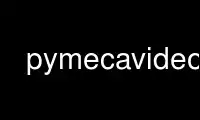
This is the command pymecavideo that can be run in the OnWorks free hosting provider using one of our multiple free online workstations such as Ubuntu Online, Fedora Online, Windows online emulator or MAC OS online emulator
PROGRAM:
NAME
pymecavideo - pedagogical program to teach mechanics
SYNOPSIS
pymecavideo [{-f | --fichier_pymecavideo=} file] [{--maxi}]
[{-d | --debug=} verbosity (level from 1 to 3)] [nomDeFichier.{avi|mpg|...}]
DESCRIPTION
pymecavideo is a program to track a set of moving points in a video frameset. The size of
the image can be calibrated, then you track the relevant points and export a file
containing the timecode and the coordinates, to be analyzed by some other standard
software.
OPTIONS
-f file, --fichier_pymecavideo=file
Declares a previous snapshot file made by pymecavideo. Allows to continue just after
the snapshot point.
--maxi
Use the bigger user interface.
-d level, --debug=level
Declares the level of verbosity to debug the application. This level is zero by
default (no messages emitted), it can take values between 1 and 3.
ARGUMENTS
filename.{avi|mpg|...}
Defines sone video file to begin with (optional).
Use pymecavideo online using onworks.net services
