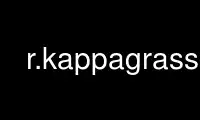
This is the command r.kappagrass that can be run in the OnWorks free hosting provider using one of our multiple free online workstations such as Ubuntu Online, Fedora Online, Windows online emulator or MAC OS online emulator
PROGRAM:
NAME
r.kappa - Calculates error matrix and kappa parameter for accuracy assessment of
classification result.
KEYWORDS
raster, statistics, classification
SYNOPSIS
r.kappa
r.kappa --help
r.kappa [-wh] classification=name reference=name [output=name] [title=string]
[--overwrite] [--help] [--verbose] [--quiet] [--ui]
Flags:
-w
Wide report
132 columns (default: 80)
-h
No header in the report
--overwrite
Allow output files to overwrite existing files
--help
Print usage summary
--verbose
Verbose module output
--quiet
Quiet module output
--ui
Force launching GUI dialog
Parameters:
classification=name [required]
Name of raster map containing classification result
reference=name [required]
Name of raster map containing reference classes
output=name
Name for output file containing error matrix and kappa
If not given write to standard output
title=string
Title for error matrix and kappa
Default: ACCURACY ASSESSMENT
DESCRIPTION
r.kappa tabulates the error matrix of classification result by crossing classified map
layer with respect to reference map layer. Both overall kappa (accompanied by its
variance) and conditional kappa values are calculated. This analysis program respects the
current geographic region and mask settings.
r.kappa calculates the error matrix of the two map layers and prepares the table from
which the report is to be created. kappa values for overall and each classes are computed
along with their variances. Also percent of commission and ommission error, total correct
classified result by pixel counts, total area in pixel counts and percentage of overall
correctly classified pixels are tabulated.
The report will be write to an output file which is in plain text format and named by user
at prompt of running the program.
The body of the report is arranged in panels. The classified result map layer categories
is arranged along the vertical axis of the table, while the reference map layer categories
along the horizontal axis. Each panel has a maximum of 5 categories (9 if wide format)
across the top. In addition, the last column of the last panel reflects a cross total of
each column for each row. All of the categories of the map layer arranged along the
vertical axis, i.e., the reference map layer, are included in each panel. There is a
total at the bottom of each column representing the sum of all the rows in that column.
NOTES
It is recommended to reclassify categories of classified result map layer into a more
manageable number before running r.kappa on the classified raster map layer. Because
r.kappa calculates and then reports information for each and every category.
NA’s in output file mean non-applicable in case MASK exists.
EXAMPLE
Verification of classified LANDSAT scene against training areas:
r.kappa -w classification=lsat7_2002_classes reference=training
Use r.kappagrass online using onworks.net services
