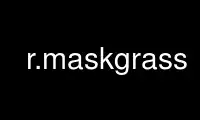
This is the command r.maskgrass that can be run in the OnWorks free hosting provider using one of our multiple free online workstations such as Ubuntu Online, Fedora Online, Windows online emulator or MAC OS online emulator
PROGRAM:
NAME
r.mask - Creates a MASK for limiting raster operation.
KEYWORDS
raster, mask
SYNOPSIS
r.mask
r.mask --help
r.mask [-ir] [raster=name] [maskcats=string] [vector=name] [layer=string]
[cats=range] [where=sql_query] [--overwrite] [--help] [--verbose] [--quiet] [--ui]
Flags:
-i
Create inverse mask
-r
Remove existing mask (overrides other options)
--overwrite
Allow output files to overwrite existing files
--help
Print usage summary
--verbose
Verbose module output
--quiet
Quiet module output
--ui
Force launching GUI dialog
Parameters:
raster=name
Name of raster map to use as mask
maskcats=string
Raster values to use for mask
Format: 1 2 3 thru 7 *
Default: *
vector=name
Name of vector map to use as mask
Or data source for direct OGR access
layer=string
Layer number or name (vector)
Vector features can have category values in different layers. This number determines
which layer to use. When used with direct OGR access this is the layer name.
Default: 1
cats=range
Category values (vector)
Example: 1,3,7-9,13
where=sql_query
WHERE conditions of SQL statement without ’where’ keyword (vector)
Example: income < 1000 and inhab >= 10000
DESCRIPTION
r.mask - Facilitates creation of a raster "MASK" map to control raster operations.
The MASK is only applied when reading an existing GRASS raster map, for example when used
in a module as an input map. The MASK will block out certain areas of a raster map from
analysis and/or display, by "hiding" them from sight of other GRASS modules. Data falling
within the bounaries of the MASK can be modified and operated upon by other GRASS raster
modules; data falling outside the MASK is treated as if it were NULL.
Because the MASK is actually only a reclass map named "MASK", it can be copied, renamed,
removed, and used in analyses, just like other GRASS raster map layers. The user should
be aware that a MASK remains in place until a user renames it to something other than
"MASK", or removes it using "r.mask -r" or g.remove.
Grid cells in the MASK map containing 0 or NULL will replace data with NULL, while cells
containing other values will allow data to pass through unaltered.
To restore raster operations to normal (i.e., all cells of the current region), remove the
MASK file by setting the -r remove MASK flag. In this case, a dummy value must also be
given for the input parameter. A MASK also can be removed by using g.remove or by
renaming it to any other name with g.rename.
NOTES
The above method for specifying a "mask" may seem counterintuitive. Areas inside the MASK
are not hidden; areas outside the MASK will be ignored until the MASK file is removed.
The MASK is read as an integer map. If MASK is actually a floating-point map, the values
will be converted to integers using the map’s quantisation rules (this defaults to
round-to-nearest, but can be changed with r.quant).
r.mask uses r.reclass to create a reclassification of an existing raster map and name it
MASK. A reclass map takes up less space, but is affected by any changes to the underlying
map from which it was created. The user can select category values from the input raster
to use in the MASK with the maskcats parameter; if r.mask is run from the command line,
the category values listed in maskcats must be quoted (see example below).
Somewhat similar program functions to those performed by r.mask can be done using
r.mapcalc, g.region, and other commands.
EXAMPLES
The examples are based on the North Carolina sample dataset.
Create a raster mask, for contraining the calculation of univariate statistics of the
elevation values for "lakes":
# set computation region to lakes raster map
g.region raster=lakes -p
# use lakes as MASK
r.mask raster=lakes
# get statistics for elevation pixels of lakes:
r.univar elevation
Remove the raster mask ("MASK" map) with the -r flag:
r.mask -r
Creating a mask from selected categories in the North Carolina ’geology_30m’ raster map:
g.region raster=geology_30m -p
r.category geology_30m
d.mon wx0
d.rast geology_30m
r.mask raster=geology_30m maskcats="217 thru 720"
d.mon wx0
d.rast geology_30m
Use r.maskgrass online using onworks.net services
