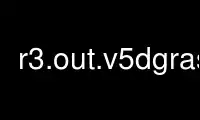
This is the command r3.out.v5dgrass that can be run in the OnWorks free hosting provider using one of our multiple free online workstations such as Ubuntu Online, Fedora Online, Windows online emulator or MAC OS online emulator
PROGRAM:
NAME
r3.out.v5d - Exports GRASS 3D raster map to 3-dimensional Vis5D file.
KEYWORDS
raster3d, export, voxel
SYNOPSIS
r3.out.v5d
r3.out.v5d --help
r3.out.v5d [-m] input=string output=name [--overwrite] [--help] [--verbose] [--quiet]
[--ui]
Flags:
-m
Use map coordinates instead of xyz coordinates
--overwrite
Allow output files to overwrite existing files
--help
Print usage summary
--verbose
Verbose module output
--quiet
Quiet module output
--ui
Force launching GUI dialog
Parameters:
input=string [required]
3D raster map to be converted to Vis5D (V5D) file
output=name [required]
Name for V5D output file
DESCRIPTION
Exports 3D raster maps to V5D format. The map parameter is a valid 3D raster map in the
current mapset search path. The output parameter is the name of a V5D file which will be
written in the current working directory.
Vis5D is a system for interactive visualization of large 5D gridded data sets such as
those produced by numerical weather models. The user can make isosurfaces, contour line
slices, colored slices, volume renderings, etc. of data in a 3D raster map, then rotate
and animate the images in real time. There’s also a feature for wind trajectory tracing, a
way to make text anotations for publications, support for interactive data analysis, etc.
Use r3.out.v5dgrass online using onworks.net services
