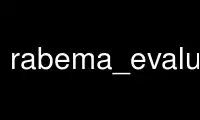
This is the command rabema_evaluate that can be run in the OnWorks free hosting provider using one of our multiple free online workstations such as Ubuntu Online, Fedora Online, Windows online emulator or MAC OS online emulator
PROGRAM:
NAME
rabema_evaluate - RABEMA Evaluation
SYNOPSIS
rabema_evaluate [OPTIONS] --reference REF.fa --in-gsi IN.gsi --in-sam MAPPING.sam
rabema_evaluate [OPTIONS] --reference REF.fa --in-gsi IN.gsi --in-bam MAPPING.bam
DESCRIPTION
Compare the SAM/bam output MAPPING.sam/MAPPING.bam of any read mapper against the
RABEMA gold standard previously built with rabema_build_gold_standard. The input is
a reference FASTA file, a gold standard interval (GSI) file and the SAM/BAM input
to evaluate.
The input SAM/BAM file must be sorted by queryname. The program will create a FASTA
index file REF.fa.fai for fast random access to the reference.
-h, --help
Displays this help message.
--version
Display version information
-v, --verbose
Enable verbose output.
-vv, --very-verbose
Enable even more verbose output.
Input / Output:
-r, --reference FASTA
Path to load reference FASTA from. Valid filetypes are: fa and fasta.
-g, --in-gsi GSI
Path to load gold standard intervals from. If compressed using gzip, the file will
be decompressed on the fly. Valid filetypes are: gsi and gsi.gz.
-s, --in-sam SAM
Path to load the read mapper SAM output from. Valid filetype is: sam.
-b, --in-bam BAM
Path to load the read mapper BAM output from. Valid filetype is: bam.
--out-tsv TSV
Path to write the statistics to as TSV. Valid filetype is: tsv.
Benchmark Parameters:
--oracle-mode
Enable oracle mode. This is used for simulated data when the input GSI file gives
exactly one position that is considered as the true sample position. For simulated
data.
--only-unique-reads
Consider only reads that a single alignment in the mapping result file. Usefull for
precision computation.
--match-N
When set, N matches all characters without penalty.
--distance-metric METRIC
Set distance metric. Valid values: hamming, edit. Default: edit. One of hamming and
edit. Default: edit.
-e, --max-error RATE
Maximal error rate to build gold standard for in percent. This parameter is an
integer and relative to the read length. The error rate is ignored in oracle mode,
here the distance of the read at the sample position is taken, individually for
each read. Default: 0 Default: 0.
-c, --benchmark-category CAT
Set benchmark category. One of {all, all-best, any-best. Default: all One of all,
all-best, and any-best. Default: all.
--trust-NM
When set, we trust the alignment and distance from SAM/BAM file and no realignment
is performed. Off by default.
--ignore-paired-flags
When set, we ignore all SAM/BAM flags related to pairing. This is necessary when
analyzing SAM from SOAP's soap2sam.pl script.
--DONT-PANIC
Do not stop program execution if an additional hit was found that indicates that
the gold standard is incorrect.
Logging:
--show-missed-intervals
Show details for each missed interval from the GSI.
--show-invalid-hits
Show details for invalid hits (with too high error rate).
--show-additional-hits
Show details for additional hits (low enough error rate but not in gold standard.
--show-hits
Show details for hit intervals.
--show-try-hit
Show details for each alignment in SAM/BAM input.
The occurrence of "invalid" hits in the read mapper's output is not an error. If
there are additional hits, however, this shows an error in the gold standard.
RETURN VALUES
A return value of 0 indicates success, any other value indicates an error.
MEMORY REQUIREMENTS
From version 1.1, great care has been taken to keep the memory requirements as low
as possible.
The evaluation step needs to store the whole reference sequence in memory but
little more memory. So, for the human genome, the memory requirements are below 4
GB, regardless of the size of the GSI or SAM/BAM file.
REFERENCES
M. Holtgrewe, A.-K. Emde, D. Weese and K. Reinert. A Novel And Well-Defined
Benchmarking Method For Second Generation Read Mapping, BMC Bioinformatics 2011,
12:210.
http://www.seqan.de/rabema
RABEMA Homepage
http://www.seqan.de/mason
Mason Homepage
VERSION
rabema_evaluate version: 1.2.0 Last update March 14, 2013
Use rabema_evaluate online using onworks.net services
