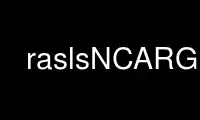
This is the command raslsNCARG that can be run in the OnWorks free hosting provider using one of our multiple free online workstations such as Ubuntu Online, Fedora Online, Windows online emulator or MAC OS online emulator
PROGRAM:
NAME
rasls - list information on rasterfiles
SYNOPSIS
rasls [-type] [-count] [-resolution] [-verbose] [-Version] [-ifmt file_format] [files]
DESCRIPTION
For each file rasls will generate a one line description of the rasterfile. Information
provided includes the format type (Sun, HDF, etc.), the encoding (indexed, direct, etc.),
resolution, and filename. Files that cannot be read as rasterfiles, are empty, are
directories, or are otherwise unrecognizable are simply listed as such.
OPTIONS
-type Print the encoding type of the rasterfile. Currently this will be either indexed or
direct.
-count Print the number of frames in the raster file.
-resolution
Print the spatial resolution of a file in pixels.
-help Print help information.
-verbose
Print as much information as possible about each rasterfile. Information provided
is a combination of format-independent and format-dependent parameters.
-Version
Print the version number.
-ifmt format
Specify the input file format. format is one of the file name extensions discussed
in ras_formats(5NCARG) (without the ".", e.g. xwd). When this option is specified
file name extensions are not necessary and are ignored if present. All input files
must have the same format.
Use raslsNCARG online using onworks.net services
