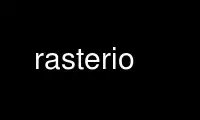
This is the command rasterio that can be run in the OnWorks free hosting provider using one of our multiple free online workstations such as Ubuntu Online, Fedora Online, Windows online emulator or MAC OS online emulator
PROGRAM:
NAME
rasterio - command line tools for reading/writing geospatial raster data
SYNOPSIS
rasterio [OPTIONS] COMMAND [ARGS]...
DESCRIPTION
Rasterio command line interface.
OPTIONS
-v, --verbose
Increase verbosity.
-q, --quiet
Decrease verbosity.
--version
Show the version and exit.
--help Show this message and exit.
Commands:
bounds Write bounding boxes to stdout as GeoJSON.
calc Raster data calculator.
clip Clip a raster to given bounds.
convert
Copy and convert raster dataset.
edit-info
Edit dataset metadata.
env Print information about the rio environment.
info Print information about a data file.
insp Open a data file and start an interpreter.
mask Mask in raster using features.
merge Merge a stack of raster datasets.
overview
Construct overviews in an existing dataset.
rasterize
Rasterize features.
sample Sample a dataset.
shapes Write shapes extracted from bands or masks.
stack Stack a number of bands into a multiband dataset.
transform
Transform coordinates.
warp Warp a raster dataset.
Use rasterio online using onworks.net services