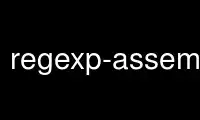
This is the command regexp-assemblep that can be run in the OnWorks free hosting provider using one of our multiple free online workstations such as Ubuntu Online, Fedora Online, Windows online emulator or MAC OS online emulator
PROGRAM:
NAME
regexp-assemble - Assemble a list of regular expressions from a file
SYNOPSIS
regexp-assemble -abcdfinprsStTuUvw file [...]
DESCRIPTION
Assemble a list of regular expression either from standard input or a file, using the
Regexp::Assemble module.
OPTIONS
-a look Ahead. Insert "(?=...)" zero-width lookahead assertions in the pattern, where
necessary.
-b Blank. Ignore blank lines.
-c Comment. Basic comment filtering. Strip off perl/shell comments ("\s*#.*$/").
-d Debug. Turns on debugging output. See Regexp::Assemble for suitable values.
-i Indent. Print the regular expression using and indent of n to display nesting. A.k.a
pretty-printing. Implies -p.
-n No newline. Do not print a newline after the pattern. Useful when interpolating the
output into a templating system or similar.
-p Print. Print the pattern. This is the default, however, it is required when the -t
switch is enabled (because if you want to test patterns ordinarily you don't care
what the the assembled pattern looks like).
-r Reduce. The default behaviour is to reduce the assembled pattern. Enabling this
switch causes the reduction algorithm to be switched off. This can help you determine
how much reduction is performed.
regexp-assemble pattern.file | wc
# versus
regexp-assemble -r pattern.file | wc
-s Statistics. Print some statistics about the assembled pattern. The output is sent to
STDERR (in order to allow the generated pattern to be redirected elsewhere).
-S Statistics only. Like -s, except that the pattern itself is not output. Useful with
-d 8 to see the time taken.
-t Test. Test the assembled expression against the contents of a file. Each line is
read from the file and is matched against the pattern. Lines that fail to match are
printed. In other words, no output is good output. In this mode of operation, error
status is 1 in the case of a failure, 0 if all lines matched.
-T Time. Print statistics on the time taken to reduce and assemble the pattern. (This is
merely a lazy person's synonym for "-d 8").
-u Unique. Carp if duplicate patterns are found.
-U Unroll. Transform "a+" et al into "aa*" (which may allow additional reductions).
-v Version. Print the version of the regexp-assemble script.
-w Word/Whole. When testing the contents of a file with "-t", bracket the expression
with "^" and "$" in order to match the whole word or line from the file.
DIAGNOSTICS
Will print out a summary of the problem if an added pattern causes the assembly to fail.
Use regexp-assemblep online using onworks.net services