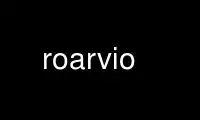
This is the command roarvio that can be run in the OnWorks free hosting provider using one of our multiple free online workstations such as Ubuntu Online, Fedora Online, Windows online emulator or MAC OS online emulator
PROGRAM:
NAME
roarvio - FIXME(PROGNAME)
SYNOPSIS
roarvio [OPTIONS]... FILE [FILE]
DESCRIPTION
FIXME(DESCRIPTION)
OPTIONS
-h --help
Print a short help.
--verbose
Be verbose. Can be used multiple times.
--read Reading mode (like 'cat file').
--write
Writing mode (like 'cat > file').
--pass Pass mode (like 'cat infile > outfile').
--explain
Explain VIO object. This will report some information on the internal data
structure of the VIO object. Use --verbose for more information.
Use roarvio online using onworks.net services
