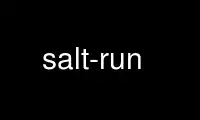
This is the command salt-run that can be run in the OnWorks free hosting provider using one of our multiple free online workstations such as Ubuntu Online, Fedora Online, Windows online emulator or MAC OS online emulator
PROGRAM:
NAME
salt-run - salt-run Documentation
Execute a Salt runner
SYNOPSIS
salt-run RUNNER
DESCRIPTION
salt-run is the frontend command for executing Salt Runners. Salt runners are simple
modules used to execute convenience functions on the master
OPTIONS
--version
Print the version of Salt that is running.
--versions-report
Show program's dependencies and version number, and then exit
-h, --help
Show the help message and exit
-c CONFIG_DIR, --config-dir=CONFIG_dir
The location of the Salt configuration directory. This directory contains the
configuration files for Salt master and minions. The default location on most
systems is /etc/salt.
-t TIMEOUT, --timeout=TIMEOUT
The timeout in seconds to wait for replies from the Salt minions. The timeout
number specifies how long the command line client will wait to query the minions
and check on running jobs. Default: 1
--hard-crash
Raise any original exception rather than exiting gracefully. Default is False.
-d, --doc, --documentation
Display documentation for runners, pass a module or a runner to see documentation
on only that module/runner.
Logging Options
Logging options which override any settings defined on the configuration files.
-l LOG_LEVEL, --log-level=LOG_LEVEL
Console logging log level. One of all, garbage, trace, debug, info, warning, error,
quiet. Default: warning.
--log-file=LOG_FILE
Log file path. Default: /var/log/salt/master.
--log-file-level=LOG_LEVEL_LOGFILE
Logfile logging log level. One of all, garbage, trace, debug, info, warning, error,
quiet. Default: warning.
Use salt-run online using onworks.net services