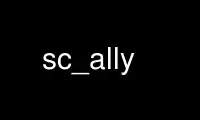
This is the command sc_ally that can be run in the OnWorks free hosting provider using one of our multiple free online workstations such as Ubuntu Online, Fedora Online, Windows online emulator or MAC OS online emulator
PROGRAM:
NAME
sc_ally — scamper driver to run Ally on a list of candidate aliases.
SYNOPSIS
sc_ally [-?D] [-i infile] [-o outfile] [-p port] [-U unix-socket] [-f fudge] [-i probe-wait]
[-q attempts] [-t logfile] [-w waittime]
DESCRIPTION
The sc_ally utility provides the ability to connect to a running scamper(1) instance and
have a set of IPv4 address-pairs tested for aliases using the Ally technique. For each
address pair in the file, sc_ally establishes which probe methods (UDP, TCP-ack, ICMP-echo)
solicit an incrementing IP-ID value, and then uses the Ally technique on pairs where a probe
method is able to obtain an incrementing IP-ID for both addresses. The output is written to
a warts file. The options are as follows:
-? prints a list of command line options and a synopsis of each.
-D causes sc_ally to detach and become a daemon.
-i infile
specifies the name of the input file which consists of a sequence of IPv4 address-
pairs, one pair per line.
-o outfile
specifies the name of the output file to be written. The output file will use the
warts format.
-p port
specifies the port on the local host where scamper(1) is accepting control socket
connections.
-U unix-socket
specifies the name of a unix domain socket where scamper(1) is accepting control
socket connections.
-f fudge
specifies the fudge factor to use when (1) inferring if IPIDs are assigned from a
counter, and (2) inferring if two addresses share the same counter.
-i probe-wait
specifies the inter-probe gap for both ping and Ally measurements, in milliseconds.
The default is 1000ms (1 second); the minimum is 200ms, and the maximum is 2000ms.
-q attempts
specifies the number of times to try Ally when one of the addresses is unresponsive.
-t logfile
specifies the name of a file to log output from sc_ally generated at run time.
-w waittime
specifies the minimum length of time, in seconds, to wait between completing a
measurement to a particular IP address and issuing the next.
EXAMPLE
Given a set of IPv4-address pairs in a file named infile.txt:
192.0.2.1 192.0.32.10
192.0.2.2 192.0.31.8
192.0.2.3 192.0.30.64
and a scamper(1) daemon listening on port 31337, then these address-pairs can be tested for
aliases using
sc_ally -i infile.txt -o outfile.warts -p 31337
Use sc_ally online using onworks.net services