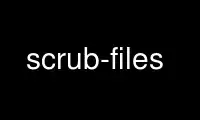
This is the command scrub-files that can be run in the OnWorks free hosting provider using one of our multiple free online workstations such as Ubuntu Online, Fedora Online, Windows online emulator or MAC OS online emulator
PROGRAM:
NAME
scrub-files - securely erase files by filling with random data first.
SYNOPSIS
scrub [options] paths...
DESCRIPTION
This command is used to securely erase files. This is accomplished by filling the file
with random data in pre-sized chunks. Multiple passes of random data may also be used.
The pre-sized chunks are used to remove information about exact original file size. Other
options include random renaming of the original file before deletion and the use of
truncation to break down meta-data on what blocks in the file system were originally
associated with a securely deleted file. This is specifically intended to make it harder
to perform forensic analysis on securely erased files.
OPTIONS
--blocksize size
Set the default block size (in 1 k increments) for scrub-files to use when writing
random data. This effects both the final file length, which will be aligned to the
specified size, and the way the truncate option decomposes files. The default is
1k.
--follow
Dereference and follow symlinks, erasing the target file.
--passes=count
The number of passes used when writing random data. The default is 1 pass.
--recursive
If argument is a directory, recursively scan directory and any subdirectory
contents as arguments.
--rename
Rename the file randomly before deletion to clear persistant inode data.
--truncate
Decompose the file through truncation to break down file system page maps.
--verbose
Display each file being processed to the console.
--help Outputs help screen for the user.
Use scrub-files online using onworks.net services
