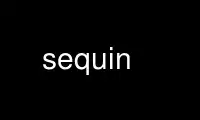
This is the command sequin that can be run in the OnWorks free hosting provider using one of our multiple free online workstations such as Ubuntu Online, Fedora Online, Windows online emulator or MAC OS online emulator
PROGRAM:
NAME
Psequin - submit sequences to Genbank, EMBL, and DDBJ
SYNOPSIS
Psequin [-b] [-bse] [-e] [-f filename] [-gc] [-h] [-oldaln] [-oldasn] [-oldgph] [-oldseq]
[-oldsource] [-s] [-w] [-x]
DESCRIPTION
Psequin is a program designed to aid in the submission of sequences to the GenBank, EMBL,
and DDBJ sequence databases. It was written at the National Center for Biotechnology
Information, part of the National Library of Medicine at the National Institutes of
Health.
Psequin can assemble the essential elements of a GenBank record from simple FASTA-format
text files. For example, the program obtains the proper genetic code from an organism
name, and automatically determines coding region intervals by back-translation from the
protein sequence. An on-line help window scrolls to the appropriate place as the user
moves between and within data entry forms, giving relevant details on what information is
expected.
Psequin also contains a number of built-in validation functions for quality assurance.
Features such as splice sites and coding region translations are checked for accuracy or
internal consistency. Double-clicking on an error message launches an appropriate editor
by which the user can correct any problems.
Psequin provides live, clickable views of the data in a variety of formats, including a
report form, GenBank flatfile, EMBL flatfile, and a graphical view. Double clicking on an
item in any of these formats launches an editor for that item. The editor is capable of
maintaining correct feature table positions as the underlying sequence is edited. It can
display features on the sequence during editing, and allows feature intervals to be
adjusted by direct manipulation.
OPTIONS
-b Bioseq-set mode
-bse binseqentry mode
-e Entrez mode
-f filename
read from filename
-gc genome center mode
-h turn off automatic help
-oldaln
use old alignment reader
-oldasn
leave as old ASN.1
-oldgph
use old graphic view
-oldseq
use old sequence view
-oldsource
use old flat-file source format
-s subtool mode
-w workbench mode
-x read from standard input
Use sequin online using onworks.net services
