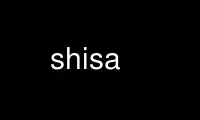
This is the command shisa that can be run in the OnWorks free hosting provider using one of our multiple free online workstations such as Ubuntu Online, Fedora Online, Windows online emulator or MAC OS online emulator
PROGRAM:
NAME
shisa - Shishi database interface
SYNOPSIS
shisa [OPTIONS]... [REALM [PRINCIPAL]]...
DESCRIPTION
shisa 1.0.2
Manipulate information stored in the Shisa user database.
-h, --help
Print help and exit
-V, --version
Print version and exit
Operations:
-a, --add
Add realm or principal to database.
-d, --dump
Dump entries in database.
-n, --key-add
Add new key to a principal in database.
--key-remove
Remove a key from a principal in database.
-l, --list
List entries in database.
-m, --modify
Modify principal entry in database.
-r, --remove
Remove realm or principal from database.
Parameters:
-f, --force
Allow removal of non-empty realms. (default=off)
--enabled
Only dump or list enabled principals. (default=off)
--disabled
Only dump or list disabled principals. (default=off)
--keys Print cryptographic key and password in hostkey format. (default=off)
Values:
-E, --encryption-type=STRING
Override default key encryption type. Valid values include 'aes128', 'aes256',
'aes' (same as 'aes256'), '3des', 'des-md5', 'des-md4', 'des-crc', 'des' (same as
'des-md5'), and 'arcfour'.
--key-version=NUMBER
Version of key.
--password[=STRING]
Derive key from this password.
--priority=NUMBER
Specify key priority, used to differentiate between keys when multiple keys are
eligible for use. Higher value means higher priority.
(default is 0, which mean a random key of
the best etype is chosen)
--random
Use a random key. (default)
--salt=STRING
Use specified salt for deriving key. Defaults to concatenation of realm and
(unwrapped) principal name.
--string-to-key-parameter=HEX
Encryption algorithm specific parameter for
password derivation.
Currently only the AES
algorithm can utilize this, where it is interpreted as the iteration count of the
PKCS#5 PBKDF2 key deriver.
Other options:
-c, --configuration-file=FILE Use specified configuration file.
-o, --library-options=STRING
Parse string as configuration file statement.
-v, --verbose
Produce verbose output. (default=off)
-q, --quiet
Don't produce any diagnostic output. (default=off)
Mandatory arguments to long options are mandatory for short options too.
Use shisa online using onworks.net services
