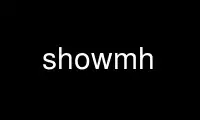
This is the command showmh that can be run in the OnWorks free hosting provider using one of our multiple free online workstations such as Ubuntu Online, Fedora Online, Windows online emulator or MAC OS online emulator
PROGRAM:
NAME
show - show (display) messages
SYNOPSIS
show [+folder] [msgs] [-draft] [-showproc program] [-showmimeproc program] [-header |
-noheader] [-checkmime | -nocheckmime] [switches for showproc or showmimeproc]
[-version] [-help]
DESCRIPTION
Show lists each of the specified messages to the standard output (typically, the
terminal).
By default, text (non-MIME) messages are filtered and displayed by the nmh command mhl.
This command will display text messages in a nice, uniform format. It also allows you to
configure the format of the displayed messages and which headers fields are shown. See
the mhl(1) manual page for the details about this command. This default can be changed by
defining the showproc profile component. Any switches not recognized by show are passed
along to that program. To override the default and the showproc profile component, use
the -showproc program switch. For example, -showproc more will cause the more program to
list the messages with no reformatting. Normally, this program is specified as the
showproc in the user's .mh_profile, rather than using a command line switch.
By default, non-text messages (MIME messages with multi-media contents) are processed and
displayed by the nmh command mhshow. See the mhshow(1) manual page for details about this
command. This default can changed by defining the showmimeproc profile component. Any
switches not recognized by show are passed along to that program. To override this
default and the showmimeproc profile component, use the -showmimeproc program switch.
Note that in some cases, show may invoke the showmimeproc even for textual contents. This
will happen for text messages that specify a transfer encoding (such as MIME quoted-
printable or base64) or specify a character set that show doesn't believe can be displayed
natively. The appropriate locale(1) environment variables should be set to the terminal's
native character set to avoid gratuitous invocations of the showmimeproc. See the
locale(1) man page for details about these environment variables.
The option -checkmime (set by default) instructs show to test if any of the messages to be
displayed are non-text (MIME) messages. If any are non-text, they are displayed by the
program showmimeproc, else they are displayed by the program showproc. The option
-nocheckmime disables this test and instructs show to use showproc, regardless of whether
any of the messages are non-text (MIME) messages.
The -noshowproc switch will disable any formatting or paging of messages. It is
equivalent to -nocheckmime -showproc cat. It is still accepted, but should be considered
(somewhat) obsolete.
The -header switch tells show to display a one-line description of the message being
shown. This description includes the folder and the message number.
If no `msgs' are specified, the current message is used. Although it depends on the
specific showproc or showmimeproc, in the default setup when more than one message is
specified, you will be prompted for a <RETURN> prior to listing each message. Each
message will be listed a page at a time, and when the end of page is reached, the program
will wait for a <SPACE> or <RETURN>. If a <RETURN> is entered, it will print the next
line, whereas <SPACE> will print the next screenful.
If the standard output is not a terminal, no queries are made, and each file is listed
with a one-line header and two lines of separation.
“show -draft” will list the file <mh-dir>/draft if it exists.
If the profile entry “Unseen-Sequence” is present and non-empty, then show will remove
each of the messages shown from each sequence named by the profile entry.
Use showmh online using onworks.net services