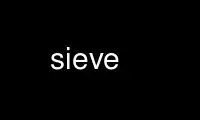
This is the command sieve that can be run in the OnWorks free hosting provider using one of our multiple free online workstations such as Ubuntu Online, Fedora Online, Windows online emulator or MAC OS online emulator
PROGRAM:
NAME
sieve - a mail filtering tool.
SYNOPSIS
sieve [OPTION...] SCRIPT
DESCRIPTION
GNU sieve -- a mail filtering tool.
-c, --compile-only
compile script and exit
-d, --debug[=FLAGS]
debug flags (defaults to "TPt")
-D, --dump
compile script, dump disassembled sieve code to terminal and exit
-e, --email=ADDRESS
override user email address
-E, --expression
treat SCRIPT as Sieve program text
-f, --mbox-url=MBOX
mailbox to sieve (defaults to user's mail spool)
-k, --keep-going
keep on going if execution fails on a message
--line-info[=BOOL]
print source location along with action logs (default)
-n, --no-actions, --dry-run
do not execute any actions, just print what would be done
--no-program-name
do not prefix diagnostic messages with the program name
-t, --ticket=TICKET
ticket file for user authentication
-v, --verbose
log all actions
Sieve options
--clear-include-path
clear Sieve include path
--clear-library-path, --clearpath
clear Sieve library path
-I, --includedir=DIR
append DIR to the list of directories searched for include files
--libdir-prefix=DIR
add DIR to the beginning of the list of directories searched for library files
-L, --libdir=DIR
append DIR to the list of directories searched for library files
Common options
--config-file=FILE, --rcfile=FILE
load this configuration file
--config-help
show configuration file summary
--config-lint, --rcfile-lint
check configuration file syntax and exit
--config-verbose, --rcfile-verbose
verbosely log parsing of the configuration files
--no-site-config, --no-site-rcfile
do not load site configuration file
--no-user-config, --no-user-rcfile
do not load user configuration file
--set=PARAM=VALUE
set configuration parameter
--show-config-options
show compilation options
Global debugging settings
--debug-level=LEVEL
set Mailutils debugging level
--debug-line-info
show source info with debugging messages
--log-facility=FACILITY
output logs to syslog FACILITY
-M, --mailer=MAILER
use specified URL as the default mailer
-?, --help
give this help list
--usage
give a short usage message
-V, --version
print program version
Mandatory or optional arguments to long options are also mandatory or optional for any
corresponding short options.
Debug flags:
g - main parser traces T - mailutils traces (same as
--debug-level=sieve.trace0-trace1) P - network protocols (same as
--debug-level=sieve.=prot) t - sieve trace (MU_SIEVE_DEBUG_TRACE) i - sieve
instructions trace (MU_SIEVE_DEBUG_INSTR)
REPORTING BUGS
Report bugs to: <[email protected]>
GNU Mailutils home page: <http://mailutils.org>
General help using GNU software: <http://www.gnu.org/gethelp/>
COPYRIGHT
Copyright © 2007-2015 Free Software Foundation, inc. License GPLv3+: GNU GPL version 3 or
later <http://gnu.org/licenses/gpl.html>
This is free software: you are free to change and redistribute it. There is NO WARRANTY,
to the extent permitted by law.
Use sieve online using onworks.net services
