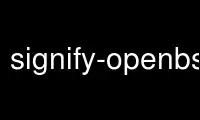
This is the command signify-openbsd that can be run in the OnWorks free hosting provider using one of our multiple free online workstations such as Ubuntu Online, Fedora Online, Windows online emulator or MAC OS online emulator
PROGRAM:
NAME
signify-openbsd — cryptographically sign and verify files
SYNOPSIS
signify-openbsd -C [-q] -p pubkey -x sigfile [file ...]
signify-openbsd -G [-n] [-c comment] -p pubkey -s seckey
signify-openbsd -S [-e] [-x sigfile] -s seckey -m message
signify-openbsd -V [-eq] [-x sigfile] -p pubkey -m message
DESCRIPTION
The signify-openbsd utility creates and verifies cryptographic signatures. A signature
verifies the integrity of a message. The mode of operation is selected with the following
options:
-C Verify a signed checksum list, and then verify the checksum for each file. If
no files are specified, all of them are checked. sigfile should be the signed
output of sha256(1).
-G Generate a new key pair.
-S Sign the specified message file and create a signature.
-V Verify the message and signature match.
The other options are as follows:
-c comment Specify the comment to be added during key generation.
-e When signing, embed the message after the signature. When verifying, extract
the message from the signature. (This requires that the signature was created
using -e and creates a new message file as output.)
-m message When signing, the file containing the message to sign. When verifying, the
file containing the message to verify. When verifying with -e, the file to
create.
-n Do not ask for a passphrase during key generation. Otherwise, signify-openbsd
will prompt the user for a passphrase to protect the secret key.
-p pubkey Public key produced by -G, and used by -V to check a signature.
-q Quiet mode. Suppress informational output.
-s seckey Secret (private) key produced by -G, and used by -S to sign a message.
-x sigfile The signature file to create or verify. The default is message.sig.
The key and signature files created by signify-openbsd have the same format. The first line
of the file is a free form text comment that may be edited, so long as it does not exceed a
single line. The second line of the file is the actual key or signature base64 encoded.
EXIT STATUS
The signify-openbsd utility exits 0 on success, and >0 if an error occurs. It may fail
because of one of the following reasons:
· Some necessary files do not exist.
· Entered passphrase is incorrect.
· The message file was corrupted and its signature does not match.
· The message file is too large.
EXAMPLES
Create a new key pair:
$ signify-openbsd -G -p newkey.pub -s newkey.sec
Sign a file, specifying a signature name:
$ signify-openbsd -S -s key.sec -m message.txt -x msg.sig
Verify a signature, using the default signature name:
$ signify-openbsd -V -p key.pub -m generalsorders.txt
Verify a release directory containing SHA256.sig and a full set of release files:
$ signify-openbsd -C -p /etc/signify/openbsd-56-base.pub -x SHA256.sig
Note that for non-OpenBSD operating systems, you will have to get the
signing key yourself.
Verify a bsd.rd before an upgrade:
$ signify-openbsd -C -p /etc/signify/openbsd-56-base.pub -x SHA256.sig bsd.rd
HISTORY
The signify-openbsd command first appeared in OpenBSD 5.5, but was renamed to
signify-openbsd for Debian because another binary named signify already existed in Debian's
repositories.
AUTHORS
Ted Unangst <[email protected]>
Use signify-openbsd online using onworks.net services
