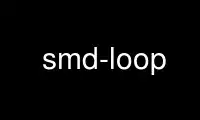
This is the command smd-loop that can be run in the OnWorks free hosting provider using one of our multiple free online workstations such as Ubuntu Online, Fedora Online, Windows online emulator or MAC OS online emulator
PROGRAM:
NAME
smd-loop - iterates smd-pull and smd-push
SYNOPSIS
smd-loop [-vt]
DESCRIPTION
smd-loop runs smd-push and smd-pull at regular intervals as defined by the user in the
~/.smd/loop configuration file. On errors that are reported to be transient, it retries a
second time before failing.
The configuration file is line-oriented. Each line is composed of three space separated
fields: pull-frequency, push-frequency and endpoint-name. Frequencies are expressed in
minutes, while endpoint name is a valid name for smd-pull(1) and smd-push(1). Lines
beginning with # are considered as comments. The following example calls the command smd-
pull default every 3 minutes, and smd-push default every 10. Example:
# pull-frequency push-frequency endpoint-name
3 10 default
OPTIONS
-v Increase program verbosity (printed on stderr)
-t Just create a template configuration file if none
Use smd-loop online using onworks.net services
