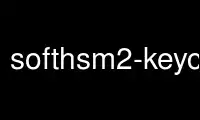
This is the command softhsm2-keyconv that can be run in the OnWorks free hosting provider using one of our multiple free online workstations such as Ubuntu Online, Fedora Online, Windows online emulator or MAC OS online emulator
PROGRAM:
NAME
softhsm2-keyconv - converting from BIND to PKCS#8 key file format
SYNOPSIS
softhsm2-keyconv --in path --out path [--pin PIN]
DESCRIPTION
softhsm2-keyconv can convert BIND .private-key files to the PKCS#8 file format. This is
so that you can import the PKCS#8 file into libsofthsm using the command softhsm2-util.
If you have another file format, then openssl probably can help you to convert it into the
PKCS#8 file format.
OPTIONS
--help, -h Shows the help screen.
--in path
The path to the input file.
--out path
The path to the output file.
--pin PIN
The PIN will be used to encrypt the PKCS#8 file. If not given then the PKCS#8 file
will be unencrypted.
--version, -v
Show the version info.
EXAMPLES
The following command can be used to convert a BIND .private-key file to a PKCS#8 file:
softhsm2-keyconv --in Kexample.com.+007+05474.private \
--out rsa.pem
AUTHORS
Written by Rickard Bellgrim, Francis Dupont, René Post, and Roland van Rijswijk.
Use softhsm2-keyconv online using onworks.net services
