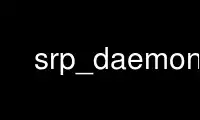
This is the command srp_daemon that can be run in the OnWorks free hosting provider using one of our multiple free online workstations such as Ubuntu Online, Fedora Online, Windows online emulator or MAC OS online emulator
PROGRAM:
NAME
srp_daemon - Discovers SRP targets in an InfiniBand Fabric
SYNOPSIS
srp_daemon [-vVcaeon] [-d umad-device | -i infiniband-device [-p port-num]] [-t
timeout(ms)] [-r retries] [-R Rescan-time] [-f rules-File]
DESCRIPTION
Discovers and connects to InfiniBand SCSI RDMA Protocol (SRP) targets in an IB fabric.
Each srp_daemon instance operates on one local port. Upon boot it performs a full rescan
of the fabric then waits for an srp_daemon event. An srp_daemon event can be a join of a
new machine to the fabric, a change in the capabilities of a machine, an SA change, or an
expiration of a predefined timeout.
When a new machine joins the fabric, srp_daemon checks if it is a target. When there is a
change of capabilities, srp_daemon checks if the machine has turned into a target. When
there is an SA change or a timeout expiration, srp_daemon performs a full rescan of the
fabric.
For each target srp_daemon finds, it checks if it should connect to this target according
to its rules (default rules file is /etc/srp_daemon.conf) and if it is already connected
to the local port. If it should connect to this target and if it is not connected yet,
srp_daemon can either print the target details or connect to it.
OPTIONS
-v Print more verbose output
-V Print even more verbose output (debug mode)
-i infiniband-device
Work on infiniband-device. This option should not be used with -d.
-p port-num
Work on port port-num (default 1). This option must be used with -i and should not
be used with -d.
-d umad-device
Use device file umad-device (default /dev/infiniband/umad0) This option should not
be used with -i or -p.
-c Generate output suitable for piping directly to a
/sys/class/infiniband_srp/srp-<device>-<port>/add_target file.
-a Prints all the targets in the fabric, not only targets that are not connected
through the local port. (The same as ibsrpdm.)
-e Execute the connection command, i.e., make the connection to the target.
-o Perform only one rescan and exit. (The same as ibsrpdm.)
-R Rescan-time
Force a complete rescan every Rescan-time seconds. If -R is not specified, no
timeout rescans will be performed.
-T retry-Timeout
Retries to connect to existing target after retry-Timeout seconds. If -R is not
specified, uses 5 Seconds timeout. if retry-Timeout is 0, will not try to
reconnect. The reason srp_daemon retries to connect to the target is because there
may be a rare scnerio in which srp_daemon will try to connect to add a target when
the target is about to be removed, but is not removed yet.
-f rules-File
Decide to which targets to connect according to the rules in rules-File. If -f is
not specified, uses the default rules file /etc/srp_daemon.conf. Each line in the
rules-File is a rule which can be either an allow connection or a disallow
connection according to the first character in the line (a or d accordingly). The
rest of the line is values for id_ext, ioc_guid, dgid, service_id. Please take a
look at the example section for an example of the file. srp_daemon decide whether
to allow or disallow each target according to first rule that match the target. If
no rule matches the target, the target is allowed and will be connected. In an
allow rule it is possible to set attributes for the connection to the target.
Supported attributes are max_cmd_per_lun and max_sect.
-t timeout
Use timeout of timeout msec for MAD responses (default: 5 sec).
-r retries
Perform retries retries on each send to MAD (default: 3 retries).
-n New format - use also initiator_ext in the connection command.
Use srp_daemon online using onworks.net services
