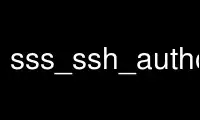
This is the command sss_ssh_authorizedkeys that can be run in the OnWorks free hosting provider using one of our multiple free online workstations such as Ubuntu Online, Fedora Online, Windows online emulator or MAC OS online emulator
PROGRAM:
NAME
sss_ssh_authorizedkeys - get OpenSSH authorized keys
SYNOPSIS
sss_ssh_authorizedkeys [options] USER
DESCRIPTION
sss_ssh_authorizedkeys acquires SSH public keys for user USER and outputs them in OpenSSH
authorized_keys format (see the “AUTHORIZED_KEYS FILE FORMAT” section of sshd(8) for more
information).
sshd(8) can be configured to use sss_ssh_authorizedkeys for public key user authentication
if it is compiled with support for either “AuthorizedKeysCommand” or “PubkeyAgent”
sshd_config(5) options.
If “AuthorizedKeysCommand” is supported, sshd(8) can be configured to use it by putting
the following directives in sshd_config(5):
AuthorizedKeysCommand /usr/bin/sss_ssh_authorizedkeys
AuthorizedKeysCommandUser nobody
If “PubkeyAgent” is supported, sshd(8) can be configured to use it by using the following
directive for sshd(8) configuration:
PubKeyAgent /usr/bin/sss_ssh_authorizedkeys %u
OPTIONS
-d,--domain DOMAIN
Search for user public keys in SSSD domain DOMAIN.
-?,--help
Display help message and exit.
EXIT STATUS
In case of success, an exit value of 0 is returned. Otherwise, 1 is returned.
Use sss_ssh_authorizedkeys online using onworks.net services
