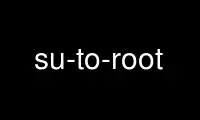
This is the command su-to-root that can be run in the OnWorks free hosting provider using one of our multiple free online workstations such as Ubuntu Online, Fedora Online, Windows online emulator or MAC OS online emulator
PROGRAM:
NAME
su-to-root - A simple script to give an `interactive' front-end to su. It can be used in
menu entry commands to ask for the root password
SYNOPSIS
su-to-root [-X] [-p <user>] -c <command>
DESCRIPTION
Most menu entries simply start an editor or a game or whatever. But some menu entries
would like to give the user the ability to change important settings in the system, that
require root privileges. su-to-root can be used to ask for the root password.
OPTIONS
-c <command>
The command to execute as a string. This option is mandatory.
-p <user>
The name of the user to change to, instead of root.
-X The command is a X11 program that does not require a terminal. This is to be used
with menu entries that declare needs="X11".
ENVIRONMENT
SU_TO_ROOT_X
Select the su-like program called by su-to-root -X. Supported values are gksu,
kdesu, kde4su, ktsuss,
sux, gksudo and kdesudo. kde4su denotes the KDE4 version of kdesu.
When this variable is not set su-to-root will currently try to use gksu, kdesu,
kde4su, ktsuss, sux and the built-in code, in that order with the exception that
under a KDE session, kdesu and kde4su are prefered over gksu.
The exact set of programs to try and their order is subject to change without
notice.
SU_TO_ROOT_SU
Select the su-like program used in text mode. Supported values are sudo, sux and
su, the first being the default in Ubuntu (configured in /etc/su-to-rootrc).
Use su-to-root online using onworks.net services