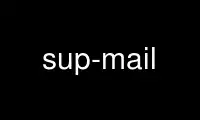
This is the command sup-mail that can be run in the OnWorks free hosting provider using one of our multiple free online workstations such as Ubuntu Online, Fedora Online, Windows online emulator or MAC OS online emulator
PROGRAM:
NAME
sup - a curses-based email client
SYNOPSIS
sup [options]
DESCRIPTION
Sup is a console-based email client for people with a lot of email.
It presents an interface of a list of threads, which are each hierarchical collections
email messages. Threads can have multiple tags applied to them. It supports a very fast
full-text search, automatic contact-list management, custom code insertion via a Ruby hook
system, and more. If you're the type of person who treats email as an extension of your
long-term memory, Sup is for you.
OPTIONS
-l, --list-hooks
List all hooks and descriptions, and quit. Use --hooks-matching to filter
-m, --hooks-matching=<s> : If given, list all hooks and descriptions matching the given
pattern. Needs the --list-hooks option (default: )
-n, --no-threads
Turn off threading. Helps with debugging. (Necessarily disables background
polling for new messages.)
-o, --no-initial-poll
Don't poll for new messages when starting.
-s QUERY, --search QUERY
Search for this query upon startup
-c STRING, --compose STRING
Compose message to this recipient upon startup
-j STRING, --subject STRING
When composing, use this subject
-v, --version
Print version and exit
-h, --help
Show brief help message
ENVIRONMENT
SUP_LOG_LEVEL
Set log level verbosity. Valid values ordered by decresing verbosity: debug info
warn error. Default log level is info.
SUP_BASE
Specify home directory for configuration files and xapian index, defaults to:
$HOME/.sup.
Use sup-mail online using onworks.net services
