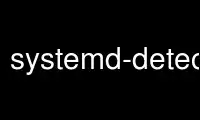
This is the command systemd-detect-virt that can be run in the OnWorks free hosting provider using one of our multiple free online workstations such as Ubuntu Online, Fedora Online, Windows online emulator or MAC OS online emulator
PROGRAM:
NAME
systemd-detect-virt - Detect execution in a virtualized environment
SYNOPSIS
systemd-detect-virt [OPTIONS...]
DESCRIPTION
systemd-detect-virt detects execution in a virtualized environment. It identifies the
virtualization technology and can distinguish full machine virtualization from container
virtualization. systemd-detect-virt exits with a return value of 0 (success) if a
virtualization technology is detected, and non-zero (error) otherwise. By default, any
type of virtualization is detected, and the options --container and --vm can be used to
limit what types of virtualization are detected.
When executed without --quiet will print a short identifier for the detected
virtualization technology. The following technologies are currently identified:
Table 1. Known virtualization technologies (both VM, i.e. full hardware virtualization,
and container, i.e. shared kernel virtualization)
┌──────────┬────────────────┬──────────────────────────┐
│Type │ ID │ Product │
├──────────┼────────────────┼──────────────────────────┤
│VM │ qemu │ QEMU software │
│ │ │ virtualization │
│ ├────────────────┼──────────────────────────┤
│ │ kvm │ Linux KVM kernel virtual │
│ │ │ machine │
│ ├────────────────┼──────────────────────────┤
│ │ zvm │ s390 z/VM │
│ ├────────────────┼──────────────────────────┤
│ │ vmware │ VMware Workstation or │
│ │ │ Server, and related │
│ │ │ products │
│ ├────────────────┼──────────────────────────┤
│ │ microsoft │ Hyper-V, also known as │
│ │ │ Viridian or Windows │
│ │ │ Server Virtualization │
│ ├────────────────┼──────────────────────────┤
│ │ oracle │ Oracle VM VirtualBox │
│ │ │ (historically marketed │
│ │ │ by innotek and Sun │
│ │ │ Microsystems) │
│ ├────────────────┼──────────────────────────┤
│ │ xen │ Xen hypervisor (only │
│ │ │ domU, not dom0) │
│ ├────────────────┼──────────────────────────┤
│ │ bochs │ Bochs Emulator │
│ ├────────────────┼──────────────────────────┤
│ │ uml │ User-mode Linux │
│ ├────────────────┼──────────────────────────┤
│ │ parallels │ Parallels Desktop, │
│ │ │ Parallels Server │
├──────────┼────────────────┼──────────────────────────┤
│Container │ openvz │ OpenVZ/Virtuozzo │
│ ├────────────────┼──────────────────────────┤
│ │ lxc │ Linux container │
│ │ │ implementation by LXC │
│ ├────────────────┼──────────────────────────┤
│ │ lxc-libvirt │ Linux container │
│ │ │ implementation by │
│ │ │ libvirt │
│ ├────────────────┼──────────────────────────┤
│ │ systemd-nspawn │ systemd's minimal │
│ │ │ container │
│ │ │ implementation, see │
│ │ │ systemd-nspawn(1) │
│ ├────────────────┼──────────────────────────┤
│ │ docker │ Docker container manager │
│ ├────────────────┼──────────────────────────┤
│ │ rkt │ rkt app container │
│ │ │ runtime │
└──────────┴────────────────┴──────────────────────────┘
If multiple virtualization solutions are used, only the "innermost" is detected and
identified. That means if both machine and container virtualization are used in
conjunction, only the latter will be identified (unless --vm is passed).
OPTIONS
The following options are understood:
-c, --container
Only detects container virtualization (i.e. shared kernel virtualization).
-v, --vm
Only detects hardware virtualization).
-r, --chroot
Detect whether invoked in a chroot(2) environment. In this mode, no output is written,
but the return value indicates whether the process was invoked in a chroot()
environment or not.
-q, --quiet
Suppress output of the virtualization technology identifier.
-h, --help
Print a short help text and exit.
--version
Print a short version string and exit.
EXIT STATUS
If a virtualization technology is detected, 0 is returned, a non-zero code otherwise.
Use systemd-detect-virt online using onworks.net services
