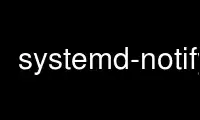
This is the command systemd-notify that can be run in the OnWorks free hosting provider using one of our multiple free online workstations such as Ubuntu Online, Fedora Online, Windows online emulator or MAC OS online emulator
PROGRAM:
NAME
systemd-notify - Notify service manager about start-up completion and other daemon status
changes
SYNOPSIS
systemd-notify [OPTIONS...] [VARIABLE=VALUE...]
DESCRIPTION
systemd-notify may be called by daemon scripts to notify the init system about status
changes. It can be used to send arbitrary information, encoded in an
environment-block-like list of strings. Most importantly, it can be used for start-up
completion notification.
This is mostly just a wrapper around sd_notify() and makes this functionality available to
shell scripts. For details see sd_notify(3).
The command line may carry a list of environment variables to send as part of the status
update.
Note that systemd will refuse reception of status updates from this command unless
NotifyAccess=all is set for the service unit this command is called from.
OPTIONS
The following options are understood:
--ready
Inform the init system about service start-up completion. This is equivalent to
systemd-notify READY=1. For details about the semantics of this option see
sd_notify(3).
--pid=
Inform the init system about the main PID of the daemon. Takes a PID as argument. If
the argument is omitted, the PID of the process that invoked systemd-notify is used.
This is equivalent to systemd-notify MAINPID=$PID. For details about the semantics of
this option see sd_notify(3).
--status=
Send a free-form status string for the daemon to the init systemd. This option takes
the status string as argument. This is equivalent to systemd-notify STATUS=.... For
details about the semantics of this option see sd_notify(3).
--booted
Returns 0 if the system was booted up with systemd, non-zero otherwise. If this option
is passed, no message is sent. This option is hence unrelated to the other options.
For details about the semantics of this option, see sd_booted(3). An alternate way to
check for this state is to call systemctl(1) with the is-system-running command. It
will return "offline" if the system was not booted with systemd.
-h, --help
Print a short help text and exit.
--version
Print a short version string and exit.
EXIT STATUS
On success, 0 is returned, a non-zero failure code otherwise.
EXAMPLE
Example 1. Start-up Notification and Status Updates
A simple shell daemon that sends start-up notifications after having set up its
communication channel. During runtime it sends further status updates to the init system:
#!/bin/bash
mkfifo /tmp/waldo
systemd-notify --ready --status="Waiting for data..."
while : ; do
read a < /tmp/waldo
systemd-notify --status="Processing $a"
# Do something with $a ...
systemd-notify --status="Waiting for data..."
done
Use systemd-notify online using onworks.net services
