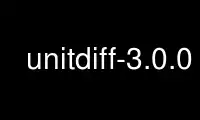
This is the command unitdiff-3.0.0 that can be run in the OnWorks free hosting provider using one of our multiple free online workstations such as Ubuntu Online, Fedora Online, Windows online emulator or MAC OS online emulator
PROGRAM:
NAME
unitdiff - Describe differences in the interface of a FPC unit.
SYNOPSIS
unitdiff [ --disable-arguments] [ --disable-private] [ --disable-protected] [ --help] [
--lang=language] [ --list] [ --output=filename] [ --sparse] file1 file2
Description
unitdiff scans one or two Free Pascal unit source files and either lists all available
identifiers, or describes the differences in identifiers between the two units.
Usage
You can invoke unitdiff with as the only required argument a input filename. It will then
simply list all available identifiers.
The regular use is to invoke unitdiff with input1 input2 arguments. It will then show the
difference in interface between the two units, or list the available identifiers in both
units. The output of unitdiff will go to standard output by default.
Options
unitdiff has some options, most of them optional, defaults will be used in most cases.
--disable-arguments
If this option is specified, unitdiff will not check the arguments of functions and
procedures. By default, these are checked as well.
--disable-private
By default, private methods of classes are checked. if this option is specified,
private fields or methods are not checked.
--disable-protected
By default, protected methods of classes are checked. if this option is specified,
protected and private fields or methods are not checked.
--help Emit a short help text and exit.
--lang=language
Sets the language for the output file. This will mainly set the strings used for
the headers in various parts of the documentation files (by default they're in
english). Currently, valid options are
de German.
fr French.
nl Dutch.
--list If this option is specified, only the list of available identifiers will be
specified for the unit or units. If only 1 unit is specified, this option is
automatically assumed.
--output=filename
This option tells unitdiff where the output should go. If this option is not
specified, the output is sent to standard output (the screen).
--sparse
Turns on sparse mode. In this mode, the output will not contain the types of the
identifiers. Only the names of the identifiers are written to the output. By
default, also type descriptions are written.
Use unitdiff-3.0.0 online using onworks.net services
