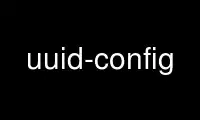
This is the command uuid-config that can be run in the OnWorks free hosting provider using one of our multiple free online workstations such as Ubuntu Online, Fedora Online, Windows online emulator or MAC OS online emulator
PROGRAM:
NAME
uuid-config - OSSP uuid API build utility
VERSION
OSSP uuid 1.6.2 (04-Jul-2008)
SYNOPSIS
uuid-config [--help] [--version] [--all] [--prefix] [--exec-prefix] [--bindir] [--libdir]
[--includedir] [--mandir] [--datadir] [--acdir] [--cflags] [--ldflags] [--libs]
DESCRIPTION
The uuid-config program is a little helper utility for easy configuring and building
applications based on the uuid(3) library. It can be used to query the C compiler and
linker flags which are required to correctly compile and link the application against the
uuid(3) library.
OPTIONS
uuid-config accepts the following options:
--help
Prints the short usage information.
--version
Prints the version number and date of the installed uuid(3) library.
--all
Forces the output of all flags, that is, including extra flags which are not OSSP uuid
specific.
--prefix
Prints the installation prefix of architecture independent files
--exec-prefix
Prints the installation prefix of architecture dependent files.
--bindir
Prints the installation directory of binaries.
--libdir
Prints the installation directory of libraries.
--includedir
Prints the installation directory of include headers.
--mandir
Prints the installation directory of manual pages.
--datadir
Prints the installation directory of shared data.
--acdir
Prints the installation directory of autoconf data.
--cflags
Prints the C compiler flags which are needed to compile the uuid(3)-based application.
The output is usually added to the CFLAGS uuidiable of the applications Makefile.
--ldflags
Prints the linker flags (-L) which are needed to link the application with the uuid(3)
library. The output is usually added to the LDFLAGS uuidiable of the applications
Makefile.
--libs
Prints the library flags (-l) which are needed to link the application with the C
uuid(3) library. The output is usually added to the LIBS uuidiable of the applications
Makefile.
EXAMPLE
CC = cc
CFLAGS = -O `uuid-config --cflags`
LDFLAGS = `uuid-config --ldflags`
LIBS = -lm `uuid-config --libs`
all: foo
foo: foo.o
$(CC) $(LDFLAGS) -o foo foo.o $(LIBS)
foo.o: foo.c
$(CC) $(CFLAGS) -c foo.c
Use uuid-config online using onworks.net services
