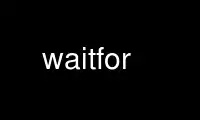
This is the command waitfor that can be run in the OnWorks free hosting provider using one of our multiple free online workstations such as Ubuntu Online, Fedora Online, Windows online emulator or MAC OS online emulator
PROGRAM:
NAME
waitfor - wait for a file action, with timeout.
SYNOPSIS
waitfor [-t seconds] [-n] file
DESCRIPTION
waitfor will wait for a file to appear, or with the -n option, for a file to disappear.
If a timeout is provided, with the [-t] option, if the file action doesn't happen within
the time specified, the program will exit.
RETURN VALUES
The program will return 0 if the file action happens. If no timeout is specified, waitfor
will wait forever. If a timeout is specified, and the file action does not happen within
the timeout specified, waitfor will return 1.
Use waitfor online using onworks.net services
