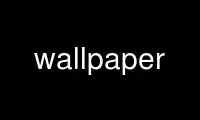
This is the command wallpaper that can be run in the OnWorks free hosting provider using one of our multiple free online workstations such as Ubuntu Online, Fedora Online, Windows online emulator or MAC OS online emulator
PROGRAM:
NAME
wallpaper - Find images which can be used as wallpapers
SYNOPSIS
wallpaper [ OPTIONS ] FILE ...
OVERVIEW
This script tests if an image is usable as a desktop wallpaper. A list of image types and
a minimum and a maximum width and aspect ratio can be specified. If a file passes all the
tests, it is returned to stdout.
DESCRIPTION
This is just a short manpage written for the Debian package of wondershaper because the
original version lacks a manpage. See /usr/share/doc/wallpaper/ for more information.
OPTIONS
-w --min-width
Set the minimum width. Defaults to 780.
-x --max-width
Set the maximum width. Defaults to 4000.
-a --min-aspect
Set the minimum aspect ratio. Defaults to 1.30.
-b --max-aspect
Set the maximum aspect ratio. Defaults to 1.36.
-X --exclude
Set the exclude file type list. Defaults to "".
-I --include
Set the include file type list. Defaults to "JPEG,PNG,GIF,GIF87".
-v --verbose
Print additonal info to stderr.
--help
Print a help text and exit.
--version
Print the version and exit.
Use wallpaper online using onworks.net services
