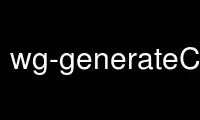
This is the command wg-generateContent that can be run in the OnWorks free hosting provider using one of our multiple free online workstations such as Ubuntu Online, Fedora Online, Windows online emulator or MAC OS online emulator
PROGRAM:
NAME
generateContent - Generate content for a specified Asset
SYNOPSIS
generateContent --configFile config.conf {--url home|--assetID id}
[--styleId id]
[--toFile pathname]
[--userId id]
generateContent --help
DESCRIPTION
This WebGUI utility script generates content for an Asset specified either by its URL or
its Asset ID. The content is sent to standard output or to a filename.
A particular WebGUI UserId can be specified as a viewer, in order to check whether the
content is correctly generated or not, being possible to specify any of the available
WebGUI styles to format the generated content.
--configFile config.conf
The WebGUI config file to use. Only the file name needs to be specified, since it will
be looked up inside WebGUI's configuration directory. This parameter is required.
--assetId id
Generate content for WebGUI's Asset identified by id. Either this parameter or --url
must be supplied.
--url url
Generate content for WebGUI's Asset located at url, which must be relative to the
server (e.g. /home instead of http://your.server/home). Either this parameter or
--assetID must be supplied.
--styleId id
Use the WebGUI style specified by the AssetID id. If left unspecified, it defaults to
using the Asset's default style.
--toFile pathname
Send generated content to the specified filename. If left unspecified, content is sent
to standard output.
--userId id
Set a specific WebGUI user to act as content viewer. If left unspecified, defaults to
1 (Visitor).
--help
Shows this documentation, then exits.
Use wg-generateContent online using onworks.net services
