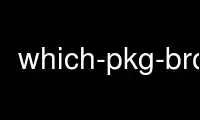
This is the command which-pkg-broke that can be run in the OnWorks free hosting provider using one of our multiple free online workstations such as Ubuntu Online, Fedora Online, Windows online emulator or MAC OS online emulator
PROGRAM:
NAME
which-pkg-broke - find which package might have broken another
SYNOPSIS
which-pkg-broke package
DESCRIPTION
The which-pkg-broke program will retrieve a list of the named package and all its
dependencies sorted by the time they were installed on the system (as determined from the
mtime information of /var/lib/dpkg/info/*.list .
This tool makes it possible for a system admin to obtain information that might correlate
installation of package dependencies with a package breakage in order to find which
package update might be responsible for the breakage.
EXAMPLES
This tool can be useful determine which package dependencies were upgraded more recently
and might be associated with the bug that is being observed. For example, if aptitude
stops working properly, an administrator can run:
$ which-pkg-broke aptitude
Package <libapt-pkg-libc6.3-5-3.3> has no install time info
libdb1-compat Fri Aug 8 03:02:11 2003
libsigc++-1.2-5c102 Fri Aug 8 05:15:58 2003
aptitude Sun Jan 11 17:38:06 2004
libncurses5 Sun Jan 18 08:11:05 2004
libc6 Thu Jan 22 07:55:10 2004
libgcc1 Tue Jan 27 07:37:22 2004
gcc-3.3-base Tue Jan 27 07:37:31 2004
libstdc++5 Tue Jan 27 07:37:32 2004
So depending on exactly when the misbehaviour started, there may be a reason to point the
finger at a more-recently updated library like libstdc++ or libncurses, which are more-
recently installed than aptitude itself.
Use which-pkg-broke online using onworks.net services
