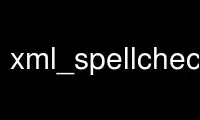
This is the command xml_spellcheckp that can be run in the OnWorks free hosting provider using one of our multiple free online workstations such as Ubuntu Online, Fedora Online, Windows online emulator or MAC OS online emulator
PROGRAM:
NAME
xml_spellcheck - spellcheck XML files
SYNOPSIS
xml_spellcheck [options] <files>
DESCRIPTION
xml_spellcheck lets you spell check the content of an XML file. It extracts the text (the
content of elements and optionally of attributes), call a spell checker on it and then
recreates the XML document.
OPTIONS
Note that all options can be abbreviated to the first letter
--conf <configuration_file>
Gets the options from a configuration file. NOT IMPLEMENTED YET.
--spellchecker <spellchecker>
The command to use for spell checking, including any option
By default "aspell -c" is used
--backup-extension <extension>
By default the original file is saved with a ".bak" extension. This option changes the
extension
--attributes
Spell check attribute content. By default attribute values are NOT spell checked. NOT
YET IMPLEMENTED
--exclude_elements <list_of_excluded_elements>
A list of elements that should not be spell checked
--include_elements <list_of_included_elements>
A list of elements that should be spell checked (by default all elements are spell
checked).
"--exclude_elements" and "--include_elements" are mutually exclusive
--pretty_print <optional_pretty_print_style>
A pretty print style for the document, as defined in XML::Twig. If the option is
provided without a value then the "indented" style is used
--version
Dislay the tool version and exit
--help
Display help message and exit
--man
Display longer help message and exit
EXAMPLES
Use xml_spellcheckp online using onworks.net services
