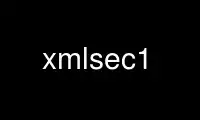
This is the command xmlsec1 that can be run in the OnWorks free hosting provider using one of our multiple free online workstations such as Ubuntu Online, Fedora Online, Windows online emulator or MAC OS online emulator
PROGRAM:
NAME
xmlsec1 - sign, verify, encrypt and decrypt XML documents
SYNOPSIS
xmlsec <command> [<options>] [<files>]
DESCRIPTION
xmlsec is a command line tool for signing, verifying, encrypting and decrypting XML
documents. The allowed <command> values are:
--help display this help information and exit
--help-all
display help information for all commands/options and exit
--help-<cmd>
display help information for command <cmd> and exit
--version
print version information and exit
--keys keys XML file manipulation
--sign sign data and output XML document
--verify
verify signed document
--sign-tmpl
create and sign dynamicaly generated signature template
--encrypt
encrypt data and output XML document
--decrypt
decrypt data from XML document
OPTIONS
--ignore-manifests
do not process <dsig:Manifest> elements
--store-references
store and print the result of <dsig:Reference/> element processing just before
calculating digest
--store-signatures
store and print the result of <dsig:Signature> processing just before calculating
signature
--enabled-reference-uris <list>
comma separated list of of the following values: "empty", "same-doc",
"local","remote" to restrict possible URI attribute values for the <dsig:Reference>
element
--enable-visa3d-hack
enables Visa3D protocol specific hack for URI attributes processing when we are
trying not to use XPath/XPointer engine; this is a hack and I don't know what else
might be broken in your application when you use it (also check "--id-attr" option
because you might need it)
--binary-data <file>
binary <file> to encrypt
--xml-data <file>
XML <file> to encrypt
--enabled-cipher-reference-uris <list>
comma separated list of of the following values: "empty", "same-doc",
"local","remote" to restrict possible URI attribute values for the
<enc:CipherReference> element
--session-key <keyKlass>-<keySize>
generate new session <keyKlass> key of <keySize> bits size (for example, "--session
des-192" generates a new 192 bits DES key for DES3 encryption)
--output <filename>
write result document to file <filename>
--print-debug
print debug information to stdout
--print-xml-debug
print debug information to stdout in xml format
--dtd-file <file>
load the specified file as the DTD
--node-id <id>
set the operation start point to the node with given <id>
--node-name [<namespace-uri>:]<name>
set the operation start point to the first node with given <name> and <namespace>
URI
--node-xpath <expr>
set the operation start point to the first node selected by the specified XPath
expression
--id-attr[:<attr-name>] [<node-namespace-uri>:]<node-name>
adds attributes <attr-name> (default value "id") from all nodes with<node-name> and
namespace <node-namespace-uri> to the list of known ID attributes; this is a hack
and if you can use DTD or schema to declare ID attributes instead (see "--dtd-file"
option), I don't know what else might be broken in your application when you use
this hack
--enabled-key-data <list>
comma separated list of enabled key data (list of registered key data klasses is
available with "--list-key-data" command); by default, all registered key data are
enabled
--enabled-retrieval-uris <list>
comma separated list of of the following values: "empty", "same-doc",
"local","remote" to restrict possible URI attribute values for the
<dsig:RetrievalMethod> element.
--gen-key[:<name>] <keyKlass>-<keySize>
generate new <keyKlass> key of <keySize> bits size, set the key name to <name> and
add the result to keys manager (for example, "--gen:mykey rsa-1024" generates a new
1024 bits RSA key and sets it's name to "mykey")
--keys-file <file>
load keys from XML file
--privkey-pem[:<name>] <file>[,<cafile>[,<cafile>[...]]]
load private key from PEM file and certificates that verify this key
--privkey-der[:<name>] <file>[,<cafile>[,<cafile>[...]]]
load private key from DER file and certificates that verify this key
--pkcs8-pem[:<name>] <file>[,<cafile>[,<cafile>[...]]]
load private key from PKCS8 PEM file and PEM certificates that verify this key
--pkcs8-der[:<name>] <file>[,<cafile>[,<cafile>[...]]]
load private key from PKCS8 DER file and DER certificates that verify this key
--pubkey-pem[:<name>] <file>
load public key from PEM file
--pubkey-der[:<name>] <file>
load public key from DER file
--aeskey[:<name>] <file>
load AES key from binary file <file>
--deskey[:<name>] <file>
load DES key from binary file <file>
--hmackey[:<name>] <file>
load HMAC key from binary file <file>
--pwd <password>
the password to use for reading keys and certs
--pkcs12[:<name>] <file>
load load private key from pkcs12 file <file>
--pubkey-cert-pem[:<name>] <file>
load public key from PEM cert file
--pubkey-cert-der[:<name>] <file>
load public key from DER cert file
--trusted-pem <file>
load trusted (root) certificate from PEM file <file>
--untrusted-pem <file>
load untrusted certificate from PEM file <file>
--trusted-der <file>
load trusted (root) certificate from DER file <file>
--untrusted-der <file>
load untrusted certificate from DER file <file>
--verification-time <time>
the local time in "YYYY-MM-DD HH:MM:SS" format used certificates verification
--depth <number>
maximum certificates chain depth
--X509-skip-strict-checks
skip strict checking of X509 data
--crypto <name>
the name of the crypto engine to use from the following list: openssl, mscrypto,
nss, gnutls, gcrypt (if no crypto engine is specified then the default one is used)
--crypto-config <path>
path to crypto engine configuration
--repeat <number>
repeat the operation <number> times
--disable-error-msgs
do not print xmlsec error messages
--print-crypto-error-msgs
print errors stack at the end
--help
print help information about the command
Use xmlsec1 online using onworks.net services