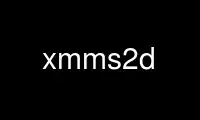
This is the command xmms2d that can be run in the OnWorks free hosting provider using one of our multiple free online workstations such as Ubuntu Online, Fedora Online, Windows online emulator or MAC OS online emulator
PROGRAM:
NAME
xmms2d - XMMS2 daemon which handles the playback of music and storage of music metadata
SYNOPSIS
xmms2d [-v|-q] [-p dir] [-o plugin] [-i url] [-c file] [-s fd] [--yes-run-as-root]
xmms2d -?
xmms2d -V
DESCRIPTION
XMMS2 is a redesign of the XMMS (http://legacy.xmms2.org) music player. It features a
client-server model, allowing multiple (even simultaneous!) user interfaces, both textual
and graphical. All common audio formats are supported using plugins. On top of this, there
is a flexible media library to organise your music.
xmms2d is the daemon through which XMMS2 clients playback and manage music. A client
library provided allows third parties to easily write XMMS2 clients, especially using the
Python and Ruby bindings.
xmms2d uses a three part method to playback music. Music is accessed from disk or network
using a transport plugin, the data is then passed on to a decoder plugin which decodes the
audio into a form that can be played back by an output plugin.
OPTIONS
General options
-v, --verbose
Increase verbosity.
-q, --quiet
Decrease verbosity.
-p dir, --plugindir=dir
Use plugin directory dir.
-o plugin, --output=plugin
Use output plugin plugin.
-i url, --ipc-socket=url
Listen to socket at url. Multiple sockets can be specified separated by
;-characters. See section IPC SOCKET.
-c file, --conf=file
Use configuration file file.
-s fd, --status-fd=fd
Write to filedescriptor fd when started. This can be used to wait until inter-
process communication (IPC) is up, as for instance xmms2-launcher(1) does.
--yes-run-as-root
Allow xmms2d to be run as root.
Getting help
-h, -?, --help
Display basic help information and exit.
-V, --version
Display version information.
IPC SOCKET
XMMS2 clients use IPC sockets to communicate with xmms2d. These IPC sockets are specified
in an URL based format with three possible transport methods: unix, tcp, and tcp6.
The TCP methods allow clients to connect over IPv4 and IPv6 to xmms2d and therefore allow
remote control of XMMS2. A typical IPC socket url using TCP is tcp://127.0.0.1:9667.
The UNIX transport method is for local clients only and creates a file through which XMMS2
clients can access xmms2d. A typical IPC socket path using the UNIX transport is
unix:///tmp/xmms-ipc-foobar.
Use xmms2d online using onworks.net services
