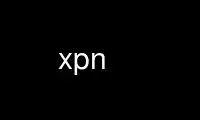
This is the command xpn that can be run in the OnWorks free hosting provider using one of our multiple free online workstations such as Ubuntu Online, Fedora Online, Windows online emulator or MAC OS online emulator
PROGRAM:
NAME
xpn - graphical newsreader written in Python with the GTK+ toolkit
SYNOPSIS
xpn [-d | --home_dir]
xpn [-c | --custom_dir= {directory}]
xpn [-h | --help]
DESCRIPTION
This manual page documents briefly the xpn command.
This manual page was written for the Debian distribution because the original program does
not have a manual page. Instead, it has documentation in the GNU info(1) format; see
below.
xpn is a graphical newsreader written in Python with the GTK+ toolkit.
With XPN you can read/write articles on the Usenet with a good MIME support. XPN can
operate with all the most diffuse charset starting from US-ASCII to UTF-8. When you edit
an article XPN automatically chooses the best charset, however is always possible to
override this choice.
There also other useful features like scoring, filtered views, random tag-lines, external
editor support, one-key navigation, ROT13, spoiler char, ...
OPTIONS
-d, --home_dir
use the home directory to store config files and articles (default).
-c directory, --custom_dir=directory
specify an existing directory where to store config files and articles.
-h, --help
show summary of options.
Use xpn online using onworks.net services
