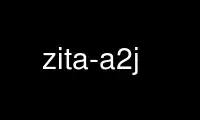
This is the command zita-a2j that can be run in the OnWorks free hosting provider using one of our multiple free online workstations such as Ubuntu Online, Fedora Online, Windows online emulator or MAC OS online emulator
PROGRAM:
NAME
zita-a2j, zita-j2a - Use ALSA device as a Jack client, with resampling.
SYNOPSIS
zita-a2j [options]
zita-j2a [options]
DESCRIPTION
These two programs allow one to use an ALSA device as a Jack client, to provide additional
capture (zita-a2j) or playback (zita-j2a) channels. Functionally they are equivalent to
alsa_in and alsa_out that come with Jack, but they will provide much better audio quality.
The resampling ratio will typically be stable within a few parts per million and change
only very smoothly. Delay will be stable as well even under worse case conditions, e.g.
the Jack client running near the end of the cycle. There should be no perceptible loss of
quality at all. From version 0.6.0 it is also possible to disable resampling if the device
is word-clock synced.
The ALSA device should be a 'hw:' one, i.e. direct access to a soundcard and not an ALSA
'plug' device. A well-working Jack system is assumed, running in real-time mode.
The sample rate can be the same as Jack's one, or different. Minimum delay is obtained by
running the alsa device at a lower period size than Jack. This can be done safely as the
alsa thread will run at a higher priority, and apart from copying to an internal buffer no
work is done there. There are no restrictions on the product of period_size and
number_of_periods as there are for alsa_in and alsa_out.
Resampling is performed using the zita-resampler library. The -Q option sets the
resampling quality. The parameter value is half the length (i.e. the delay) of the
multiphase filter used for resampling, expressed in samples at the lower of the two sample
rates. This mainly affects the shape of the frequency response near the Nyquist frequency.
It is normally not necessary to use this option as an optimum value depending both the
sample rates is chosen automatically. The available range is 16..96.
The -S option disables resampling. This requires that the device is synced via word-clock
to the one used by Jack.
The -L option forces the ALSA interface to 2 channels and 16-bit sample format. This may
be required when a2j or j2a is used with ALSA's 'loop' device, if the other end doesn't
accept more than 2 channels or floating point samples. This option must not be used
otherwise.
Both programs will optionally print some information four times per second. The first
number is the average loop error over the last quarter second, in samples. It should be
reduced to small randowm values close to zero after 15 seconds or so. The second is the
dynamic correction factor of the nominal resampling ratio. This should converge to a value
close to one and not move much.
Small variations in these numbers will be seen when Jack apps are started or stopped. This
is normal. Anything else isn't - please report.
When starting, and in case of major trouble, the 'Starting synchronisation' message will
be printed. A restart can happen if there is a timeout on the Jack server, e.g. when a
client crashed or terminated in a dirty way.
Jack1 will skip one or more cycles when new apps are started, or when a large number of
port connections is done in a short time. This may interrupt the audio signal, but should
otherwise not have any ill consequences nor require a restart.
Both zita-a2j and zita-j2a will suspend operation while Jack is in 'freewheeling' mode.
OPTIONS
-h Print command line and options summary.
-j <name>
Jack client name [zita-a2j or zita-j2a].
-d <device>
ALSA device [none].
-r <rate>
Sample rate [48000].
-p <period>
Period size [256].
-n <nfrags>
Number of fragments [2].
-c <nchannels>
Number of channels [2].
-Q <quality>
Resampling quality [auto].
-S Word clock sync, disable resampling.
-I <samples> [0]
(zita-a2j only) Latency correction. The value is added to the latency property set
on the Jack ports.
-O <samples> [0]
(zita-j2a only) Latency correction. The value is added to the latency property set
on the Jack ports.
-L Force 2 channels and 16-bit sample format.
-v Print tracing information.
Use zita-a2j online using onworks.net services
