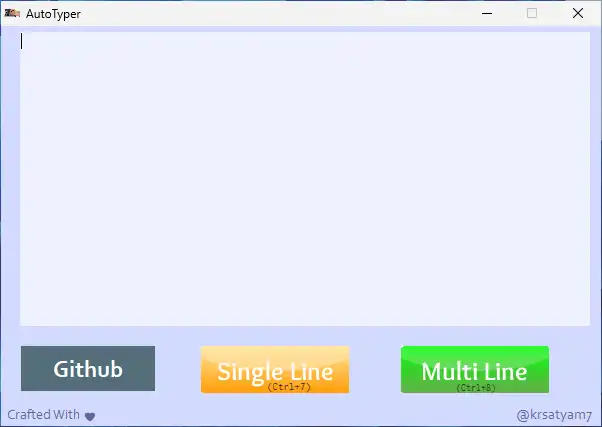This is the Linux app named Auto-Typer whose latest release can be downloaded as AutoTyperGUIv1.1.zip. It can be run online in the free hosting provider OnWorks for workstations.
Download and run online this app named Auto-Typer with OnWorks for free.
Follow these instructions in order to run this app:
- 1. Downloaded this application in your PC.
- 2. Enter in our file manager https://www.onworks.net/myfiles.php?username=XXXXX with the username that you want.
- 3. Upload this application in such filemanager.
- 4. Start the OnWorks Linux online or Windows online emulator or MACOS online emulator from this website.
- 5. From the OnWorks Linux OS you have just started, goto our file manager https://www.onworks.net/myfiles.php?username=XXXXX with the username that you want.
- 6. Download the application, install it and run it.
SCREENSHOTS
Ad
Auto-Typer
DESCRIPTION
Hooks your keys to only type the thing you selected. Run the command line script. Enter the number of times to repeat the text. Enter wherever to reverse the text or not. Enter what characters the text should contain (Enter for everything). Enter what characters the text should begin with (Enter for everything). Press Windows Shift S and select the area of the text. Press Enter to detect the text. Wait until the program displays the text. Press Enter to start typing. Then start typing, the program will "rewrite" the keys to the correct ones (By default only letters are enabled. To enable additional keys enter them to the file.) At the end press, Ctrl-Enter to stop the program. Click Start and start typing, the program will "rewrite" the keys to the correct ones (By default only letters are enabled. To enable additional keys enter them in the settings.)
Features
- Enter the number of times to repeat the text
- Configure the parameters
- Enter what characters the text should begin with
- Enter wherever to reverse the text or not
- Run the comand line script
- Hooks your keys to only type the thing you selected
Programming Language
Python
Categories
This is an application that can also be fetched from https://sourceforge.net/projects/auto-typer-cz.mirror/. It has been hosted in OnWorks in order to be run online in an easiest way from one of our free Operative Systems.