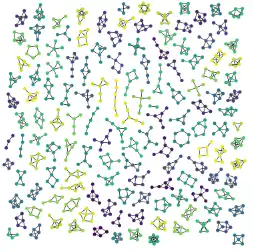This is the Linux app named Awesome Graph Classification whose latest release can be downloaded as Baserelease..zip. It can be run online in the free hosting provider OnWorks for workstations.
Download and run online this app named Awesome Graph Classification with OnWorks for free.
Follow these instructions in order to run this app:
- 1. Downloaded this application in your PC.
- 2. Enter in our file manager https://www.onworks.net/myfiles.php?username=XXXXX with the username that you want.
- 3. Upload this application in such filemanager.
- 4. Start the OnWorks Linux online or Windows online emulator or MACOS online emulator from this website.
- 5. From the OnWorks Linux OS you have just started, goto our file manager https://www.onworks.net/myfiles.php?username=XXXXX with the username that you want.
- 6. Download the application, install it and run it.
SCREENSHOTS
Ad
Awesome Graph Classification
DESCRIPTION
A collection of graph classification methods, covering embedding, deep learning, graph kernel and factorization papers with reference implementations. Relevant graph classification benchmark datasets are available. Similar collections about community detection, classification/regression tree, fraud detection, Monte Carlo tree search, and gradient boosting papers with implementations.
Features
- Explainable Classification of Brain Networks via Contrast Subgraphs
- A Simple Yet Effective Baseline for Non-Attribute Graph Classification
- Multi-Graph Multi-Label Learning Based on Entropy
- Joint Structure Feature Exploration
- A Scalable Approach to Size-Independent Network Similarity
- Regularization for Multi-Task Graph Classification
Programming Language
Python
This is an application that can also be fetched from https://sourceforge.net/projects/awesome-graph-class.mirror/. It has been hosted in OnWorks in order to be run online in an easiest way from one of our free Operative Systems.