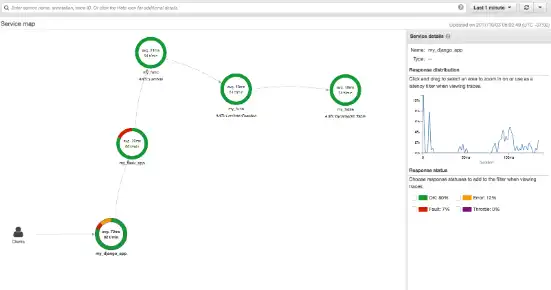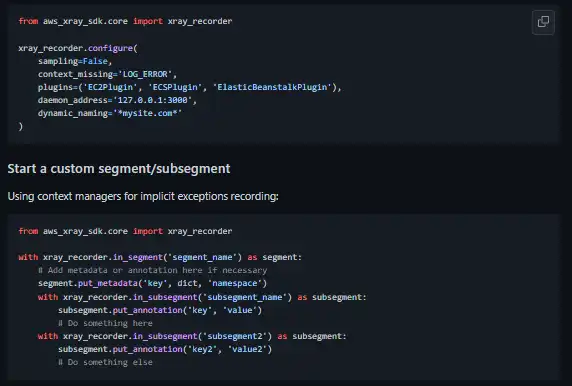This is the Linux app named AWS X-Ray SDK for Python whose latest release can be downloaded as 2.12.1Releasesourcecode.zip. It can be run online in the free hosting provider OnWorks for workstations.
Download and run online this app named AWS X-Ray SDK for Python with OnWorks for free.
Follow these instructions in order to run this app:
- 1. Downloaded this application in your PC.
- 2. Enter in our file manager https://www.onworks.net/myfiles.php?username=XXXXX with the username that you want.
- 3. Upload this application in such filemanager.
- 4. Start the OnWorks Linux online or Windows online emulator or MACOS online emulator from this website.
- 5. From the OnWorks Linux OS you have just started, goto our file manager https://www.onworks.net/myfiles.php?username=XXXXX with the username that you want.
- 6. Download the application, install it and run it.
SCREENSHOTS
Ad
AWS X-Ray SDK for Python
DESCRIPTION
AWS X-Ray SDK for the Python programming language. The AWS X-Ray SDK for Python is compatible with Python 2.7, 3.4, 3.5, 3.6, 3.7, 3.8, and 3.9. X-Ray Python SDK will by default generate no-op trace and entity id for unsampled requests and secure random trace and entity id for sampled requests. If customer wants to enable generating secure random trace and entity id for all the (sampled/unsampled) requests (this is applicable for trace id injection into logs use case) then they should set the AWS_XRAY_NOOP_ID environment variable as False. Oftentimes, it may be useful to be able to disable X-Ray for specific use cases, whether to stop X-Ray from sending traces at any moment or to test code functionality that originally depended on X-Ray instrumented packages to begin segments prior to the code call. For example, if your application relied on an XRayMiddleware to instrument incoming web requests, and you have a method that begins subsegments based on the segment generated.
Features
- Start a custom segment/subsegment
- Use context managers for implicit exceptions recording
- Async versions of context managers
- Add annotations/metadata using recorder
- Generate NoOp Trace and Entity Id
- Trace AWS Lambda functions
Programming Language
Python
Categories
This is an application that can also be fetched from https://sourceforge.net/projects/aws-x-ray-sdk-python.mirror/. It has been hosted in OnWorks in order to be run online in an easiest way from one of our free Operative Systems.