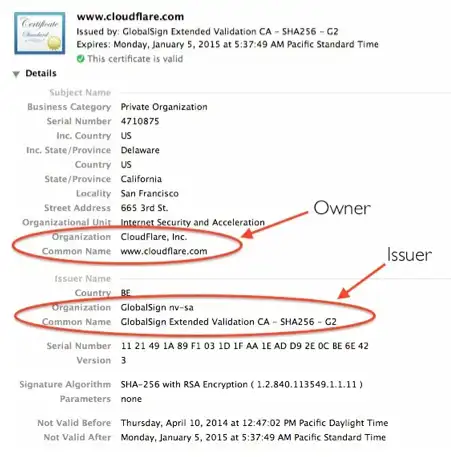This is the Linux app named CFSSL whose latest release can be downloaded as v1.6.1.tar.gz. It can be run online in the free hosting provider OnWorks for workstations.
Download and run online this app named CFSSL with OnWorks for free.
Follow these instructions in order to run this app:
- 1. Downloaded this application in your PC.
- 2. Enter in our file manager https://www.onworks.net/myfiles.php?username=XXXXX with the username that you want.
- 3. Upload this application in such filemanager.
- 4. Start the OnWorks Linux online or Windows online emulator or MACOS online emulator from this website.
- 5. From the OnWorks Linux OS you have just started, goto our file manager https://www.onworks.net/myfiles.php?username=XXXXX with the username that you want.
- 6. Download the application, install it and run it.
SCREENSHOTS
Ad
CFSSL
DESCRIPTION
CFSSL is CloudFlare's PKI/TLS swiss army knife. It is both a command line tool and an HTTP API server for signing, verifying, and bundling TLS certificates. It requires Go 1.12+ to build. Note that certain linux distributions have certain algorithms removed (RHEL-based distributions in particular), so the golang from the official repositories will not work. Users of these distributions should install go manually to install CFSSL. You can set the GOOS and GOARCH environment variables to have Go cross compile for alternative platforms; however, cfssl requires cgo, and cgo requires a working compiler toolchain for the target platform. The csr is the client's certificate request. The -ca and -ca-key flags are the CA's certificate and private key, respectively. By default, they are ca.pem and ca_key.pem. The -hostname is a comma separated hostname list that overrides the DNS names and IP address in the certificate SAN extension.
Features
- A set of packages useful for building custom TLS PKI tools
- The cfssl program, which is the canonical command line utility using the CFSSL packages
- The multirootca program, which is a certificate authority server that can use multiple signing keys
- The mkbundle program is used to build certificate pool bundles
- The cfssljson program, which takes the JSON output from the cfssl and multirootca programs and writes certificates, keys, CSRs, and bundles to disk
- Building cfssl requires a working Go 1.12+ installation
Programming Language
Go
This is an application that can also be fetched from https://sourceforge.net/projects/cfssl.mirror/. It has been hosted in OnWorks in order to be run online in an easiest way from one of our free Operative Systems.