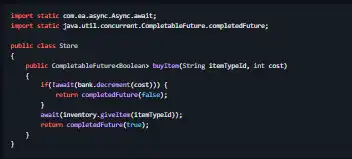This is the Linux app named EA Async whose latest release can be downloaded as Version1.2.3.zip. It can be run online in the free hosting provider OnWorks for workstations.
Download and run online this app named EA Async with OnWorks for free.
Follow these instructions in order to run this app:
- 1. Downloaded this application in your PC.
- 2. Enter in our file manager https://www.onworks.net/myfiles.php?username=XXXXX with the username that you want.
- 3. Upload this application in such filemanager.
- 4. Start the OnWorks Linux online or Windows online emulator or MACOS online emulator from this website.
- 5. From the OnWorks Linux OS you have just started, goto our file manager https://www.onworks.net/myfiles.php?username=XXXXX with the username that you want.
- 6. Download the application, install it and run it.
SCREENSHOTS
Ad
EA Async
DESCRIPTION
EA Async implements Async-Await methods in the JVM. It allows programmers to write asynchronous code in a sequential fashion. EA Async should be used to write non-blocking asynchronous code that makes heavy use of CompletableFutures or CompletionStage. It improves scalability by freeing worker threads while your code awaits other processes; And improves productivity by making asynchronous code simpler and more readable. The methods look blocking but are actually transformed into asynchronous methods that use CompletableFutures to continue the execution as intermediary results arrive.
Features
- EA Async abstracts away the complexity of the CompletableFutures
- EA Async currently supports JDK 8-10
- It works with Java and Scala and should work with most JVM languages
- Start your application with an extra JVM parameter
- The ea-async-1.2.3.jar is a runnable jar that can pre-instrument your files
- Build time instrumentation, with Maven
Programming Language
Java
Categories
This is an application that can also be fetched from https://sourceforge.net/projects/ea-async.mirror/. It has been hosted in OnWorks in order to be run online in an easiest way from one of our free Operative Systems.