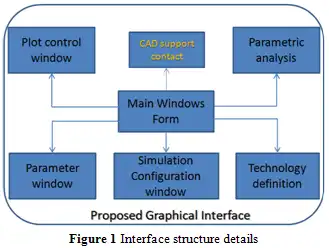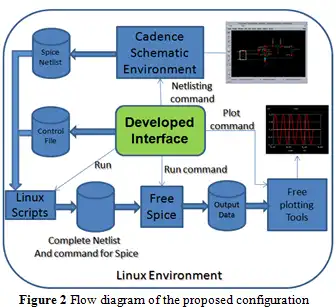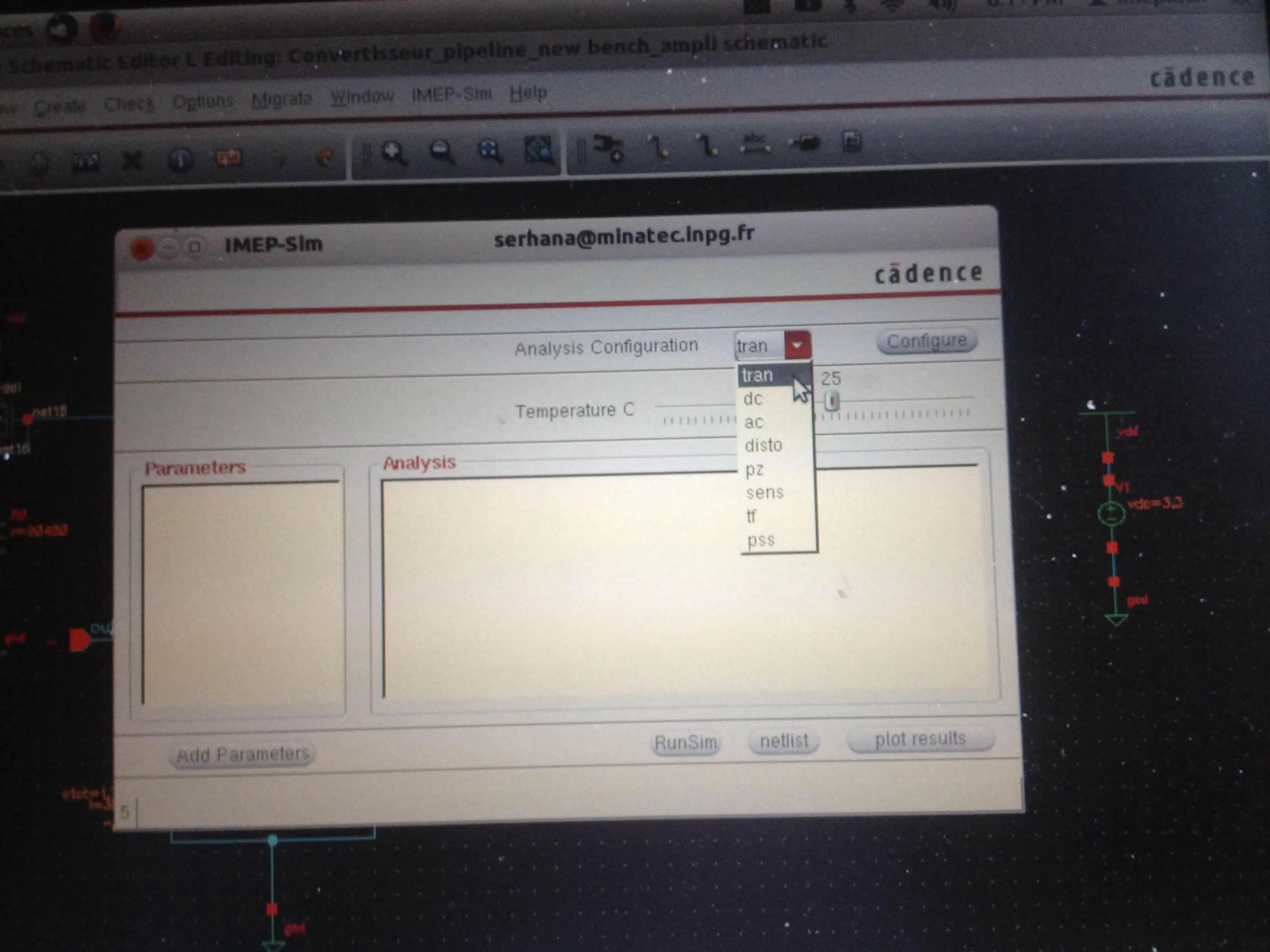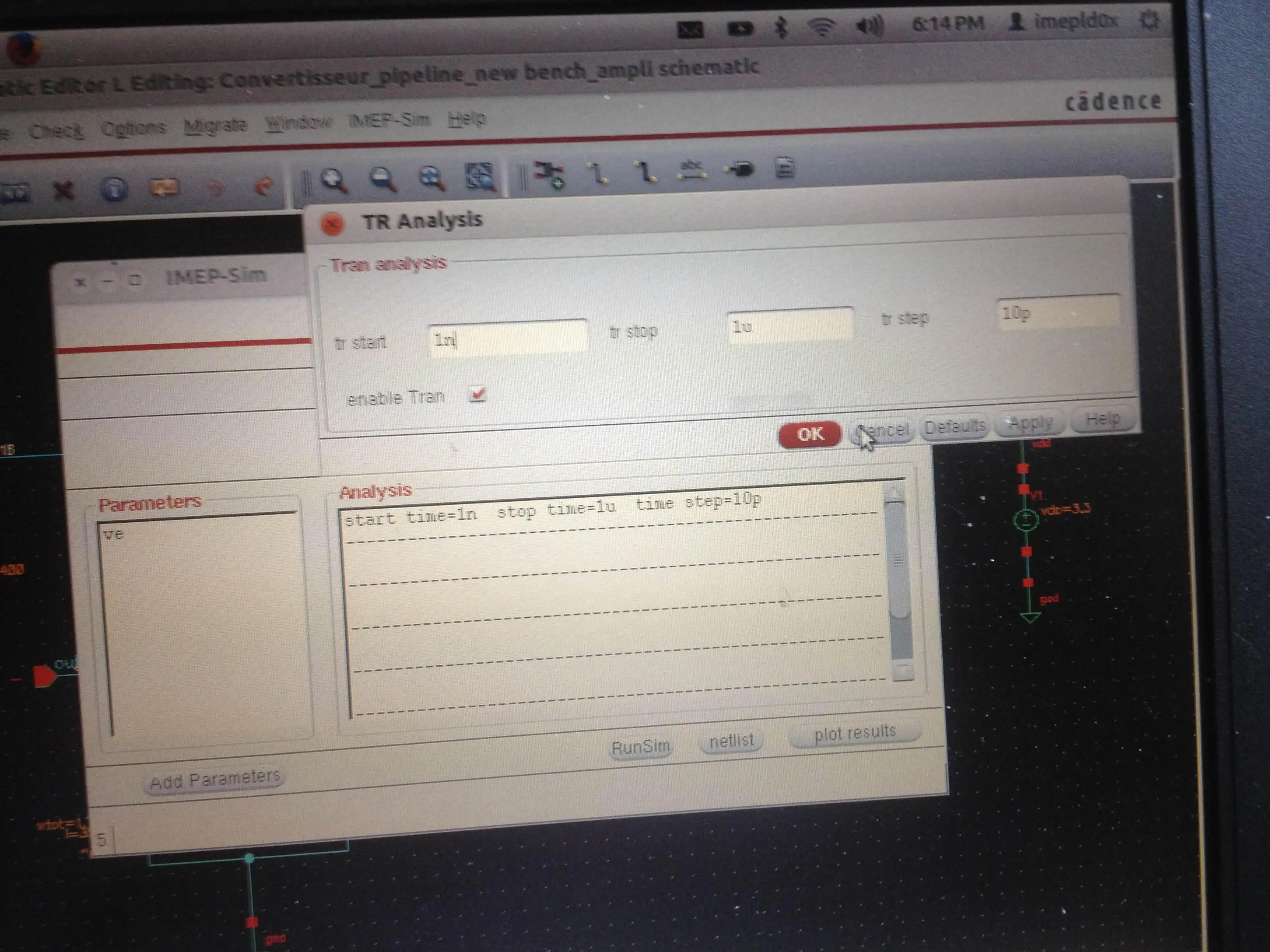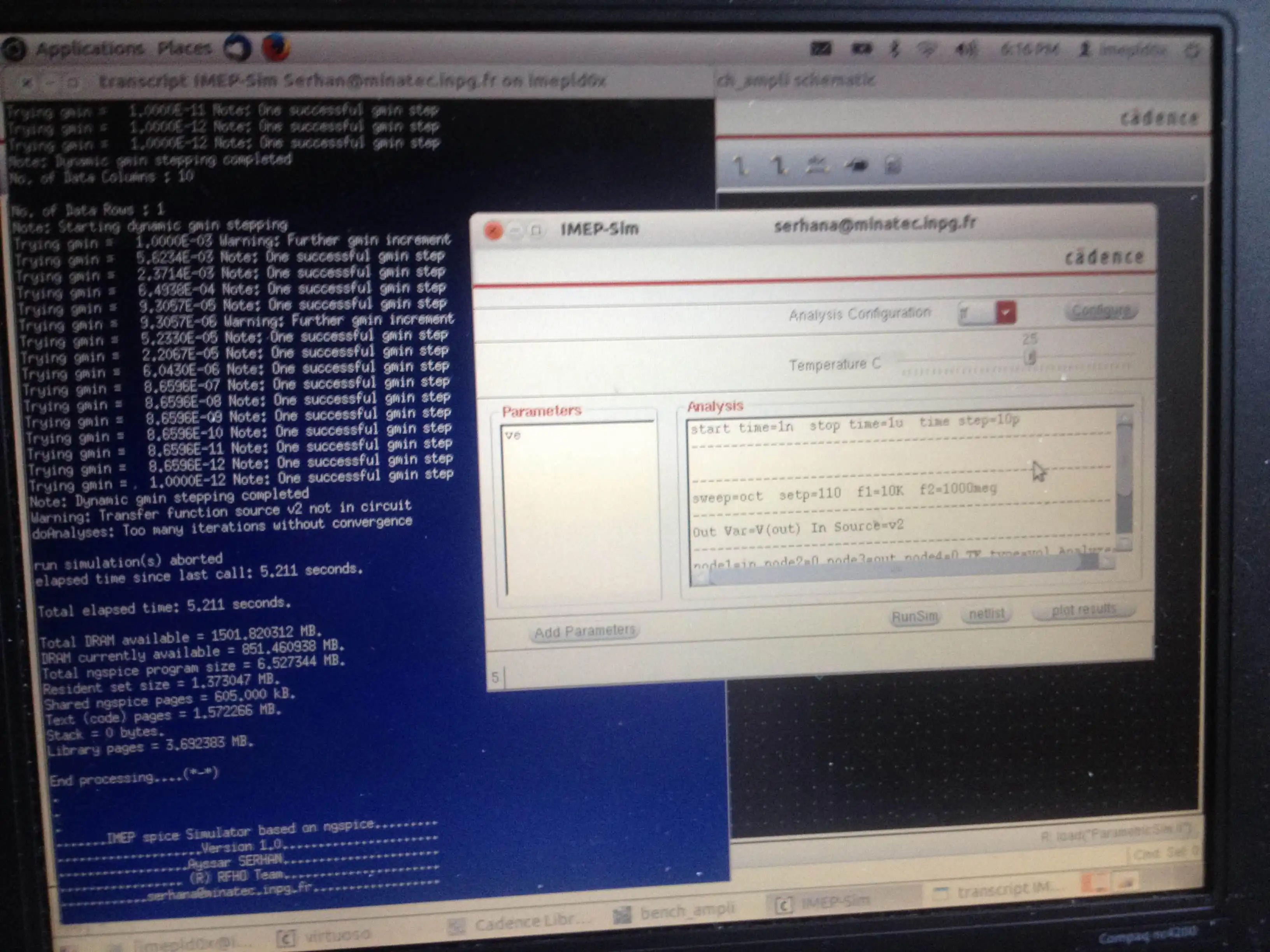This is the Linux app named IMEP-Spice interface to run in Linux online whose latest release can be downloaded as ImepInstallFileData.tar.gz. It can be run online in the free hosting provider OnWorks for workstations.
Download and run online this app named IMEP-Spice interface to run in Linux online with OnWorks for free.
Follow these instructions in order to run this app:
- 1. Downloaded this application in your PC.
- 2. Enter in our file manager https://www.onworks.net/myfiles.php?username=XXXXX with the username that you want.
- 3. Upload this application in such filemanager.
- 4. Start the OnWorks Linux online or Windows online emulator or MACOS online emulator from this website.
- 5. From the OnWorks Linux OS you have just started, goto our file manager https://www.onworks.net/myfiles.php?username=XXXXX with the username that you want.
- 6. Download the application, install it and run it.
SCREENSHOTS
Ad
IMEP-Spice interface to run in Linux online
DESCRIPTION
The developed graphical interface is based on the SKILL language which is a Lisp dialect used as a scripting language and PCell (Parameterized Cells) description language used in many EDA software suites by Cadence Design Systems.Features
- Define value of the component’s parameters that are defined as a simulation variable. The variable used during simulation can be saved into a normal text file and can be reloaded in the any future simulation.
- Configure and perform a parametric analysis. This type of simulation is used by the designer in the optimization step. The interface gives the possibility to sweep a parameter within a particular range and step (our actual interface is limited to one parameter).
- Plotting output data. The output data are plotted using free RAW format plotting software (Gwave in our case). The plot interface communicates with the plotting software (no direct contact with the free tool) and gives the flexibility to choose between the different output data (transient output, AC output, DC output …).
- Configuration of the technology files. This step aims to include the components models by providing the path to the directory where the technology files (libraries and models) are placed.
- Send feedback to the interface developer using a graphical interface. This interface uses the SMTP (Simple Mail Transfer Protocol) protocol and must be configured during the installation step.
- Set-up and run the following simulation: i) AC analysis. ii) DC analysis. iii) Transient analysis. iv) Pole and zero analysis. v) DC and AD sensitivity analysis. vi) Distortion analysis. vii) Transfer function analysis. viii) Noise analysis. ix) Operating point analysis. The ability to use all these simulation depends on the capacity of the free spice simulator used with the interface. In our case, the interface is tested with the Ngspice simulator developed by Berkeley [3].
Audience
Science/Research, Education, Engineering
User interface
GTK+
Programming Language
Unix Shell
This is an application that can also be fetched from https://sourceforge.net/projects/imepspiceinterface/. It has been hosted in OnWorks in order to be run online in an easiest way from one of our free Operative Systems.