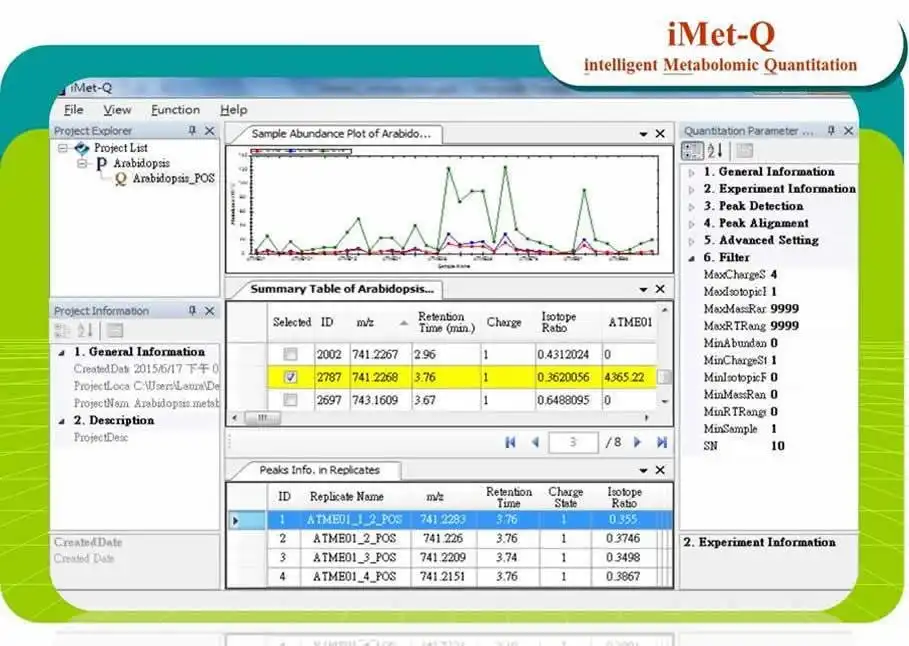This is the Linux app named iMet-Q whose latest release can be downloaded as iMet-Q.rar. It can be run online in the free hosting provider OnWorks for workstations.
Download and run online this app named iMet-Q with OnWorks for free.
Follow these instructions in order to run this app:
- 1. Downloaded this application in your PC.
- 2. Enter in our file manager https://www.onworks.net/myfiles.php?username=XXXXX with the username that you want.
- 3. Upload this application in such filemanager.
- 4. Start the OnWorks Linux online or Windows online emulator or MACOS online emulator from this website.
- 5. From the OnWorks Linux OS you have just started, goto our file manager https://www.onworks.net/myfiles.php?username=XXXXX with the username that you want.
- 6. Download the application, install it and run it.
SCREENSHOTS
Ad
iMet-Q
DESCRIPTION
iMet-Q (intelligent Metabolomic Quantitation) is an automated tool with friendly user interfaces for quantifying metabolites in full-scan liquid chromatography-mass spectrometry (LC-MS) data. It has a complete quantitation procedure for noise removal, peak detection and peak alignment. In addition to accurate quantitation, iMet-Q provides the charge states and isotope ratios of detected compounds. It accepts input data in netCDF, mzXML, and mzML format and exports quantitation results in csv and txt format. The software source code is freely available under the license of GPL2.
Features
- Easy Quantitation
- Layer-based Display
- Interactive User Interface
- Project Management
This is an application that can also be fetched from https://sourceforge.net/projects/imet-q/. It has been hosted in OnWorks in order to be run online in an easiest way from one of our free Operative Systems.