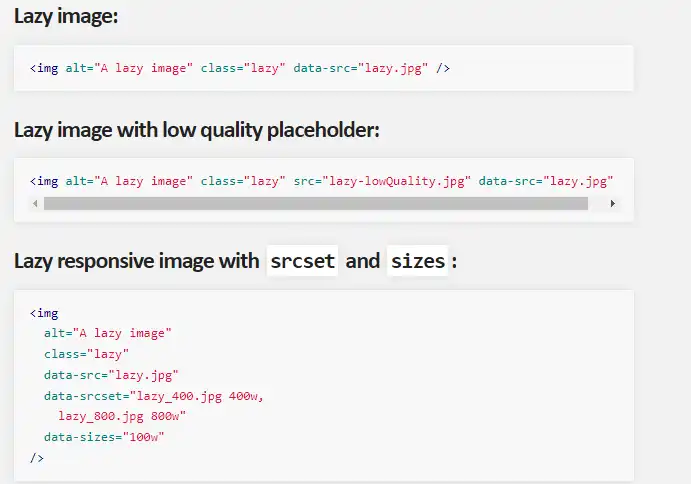This is the Linux app named LazyLoad whose latest release can be downloaded as Version17.8.zip. It can be run online in the free hosting provider OnWorks for workstations.
Download and run online this app named LazyLoad with OnWorks for free.
Follow these instructions in order to run this app:
- 1. Downloaded this application in your PC.
- 2. Enter in our file manager https://www.onworks.net/myfiles.php?username=XXXXX with the username that you want.
- 3. Upload this application in such filemanager.
- 4. Start the OnWorks Linux online or Windows online emulator or MACOS online emulator from this website.
- 5. From the OnWorks Linux OS you have just started, goto our file manager https://www.onworks.net/myfiles.php?username=XXXXX with the username that you want.
- 6. Download the application, install it and run it.
SCREENSHOTS
Ad
LazyLoad
DESCRIPTION
LazyLoad is a fast, lightweight and flexible script that speeds up your web application by loading images only as they enter the viewport. LazyLoad supports responsive images. LazyLoad is a lightweight (2.4 kB) and flexible script that speeds up your web application by deferring the loading of your below-the-fold images, animated SVGs, videos and iframes to when they will enter the viewport. It’s written in plain “vanilla” JavaScript, it leverages the IntersectionObserver API, it supports responsive images, it optimizes your website for slower connections, and can enable native lazy loading. To display content images on your pages, always use the img tag. This would benefit the SEO and the accessibility of your website. To understand if your images are content or background, ask yourself: “would my website user like to see those images when printing out the page?”. If the answer is “yes”, then your images are content images and you should avoid using background images to display them.
Features
- Optimizes performance by cancelling downloads of images that already exited the viewport
- Retries loading after network connection went off and on again
- Supports conditional usage of native lazyloading
- Works with your DOM, your own classes and data-attributes
- Can lazyload responsive images
- Can lazily execute code, when given elements enter the viewport
Programming Language
JavaScript
Categories
This is an application that can also be fetched from https://sourceforge.net/projects/lazyload.mirror/. It has been hosted in OnWorks in order to be run online in an easiest way from one of our free Operative Systems.