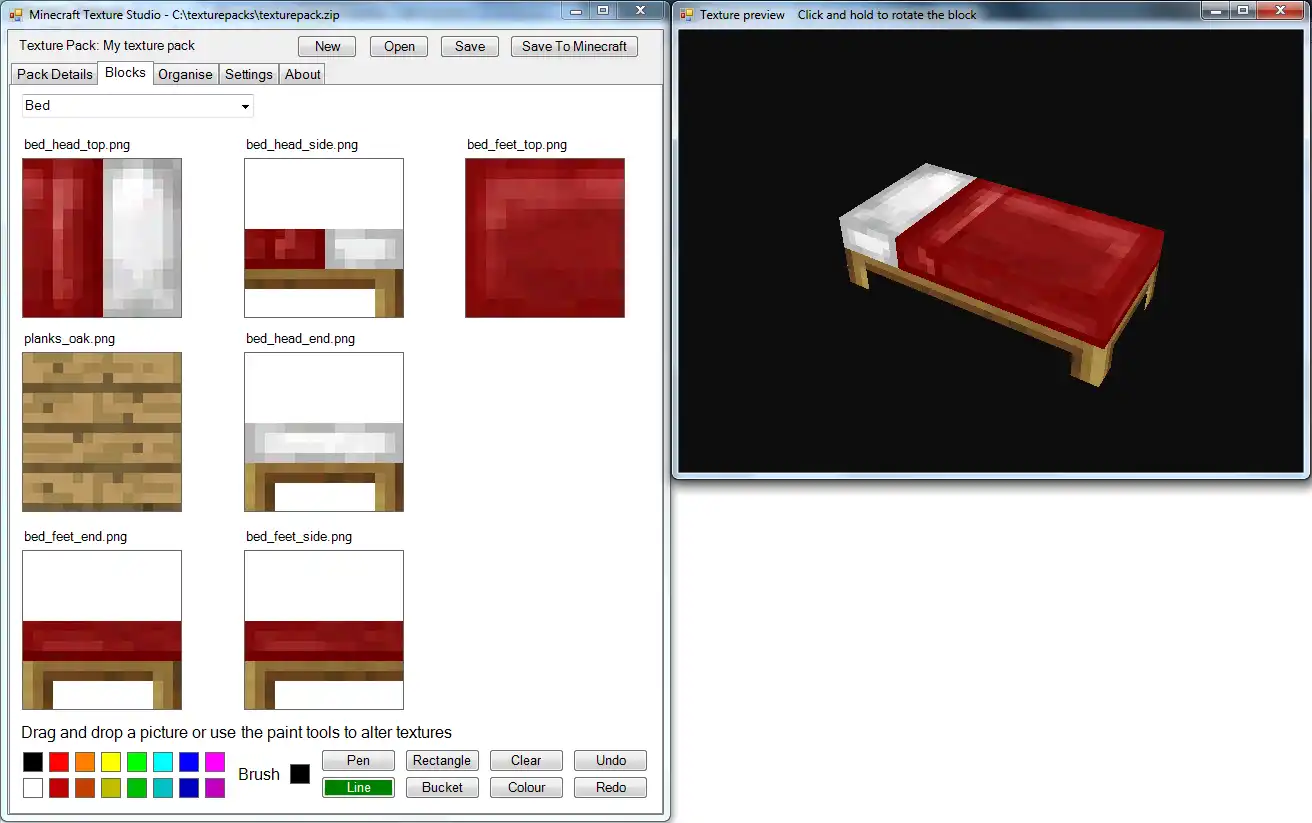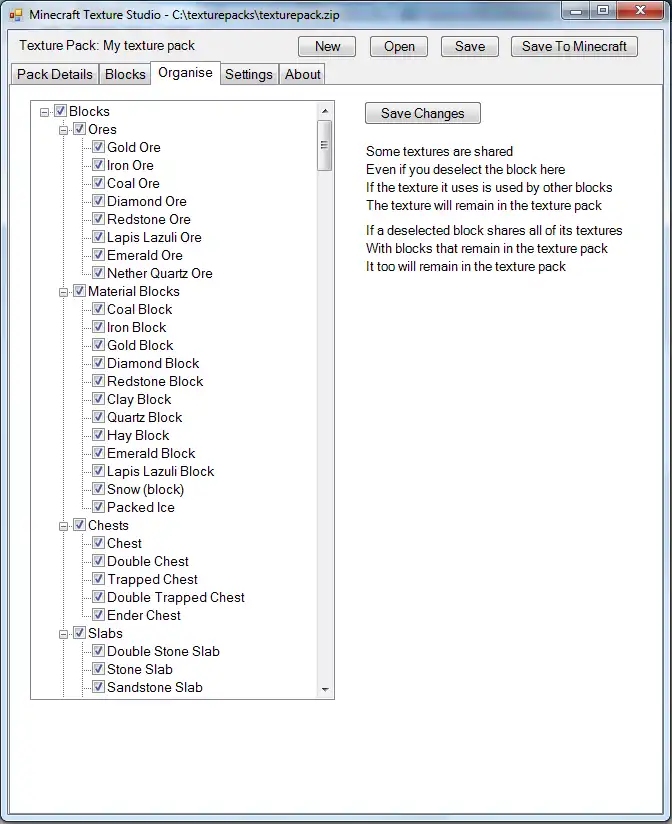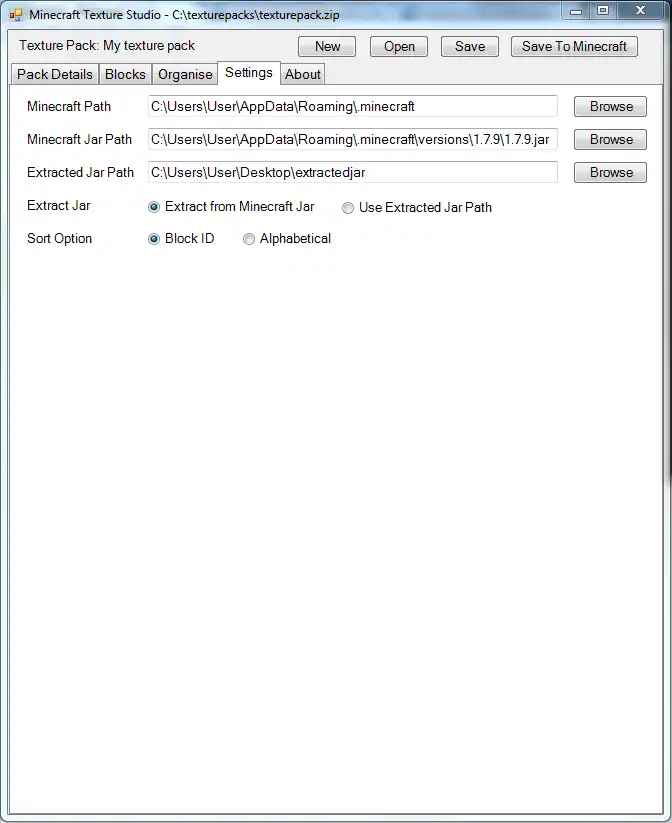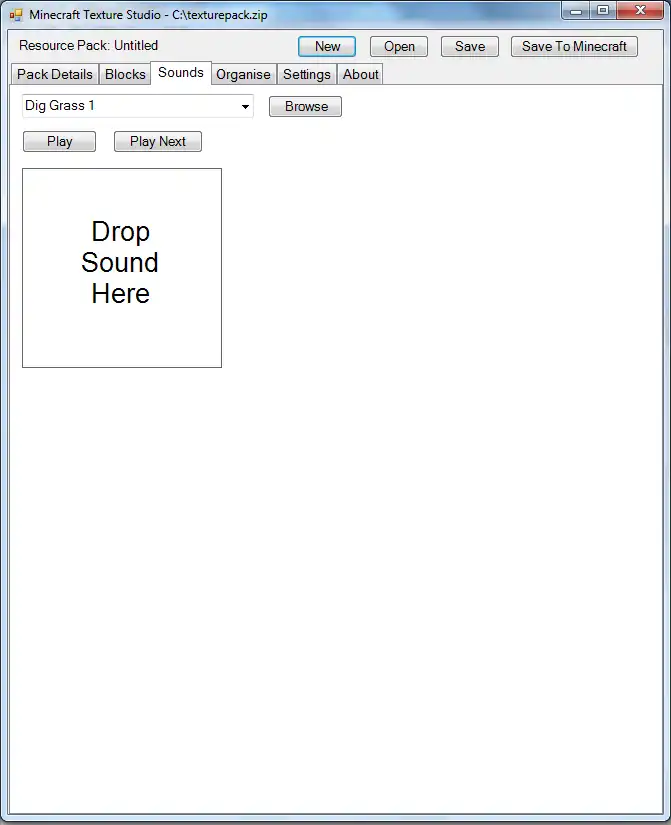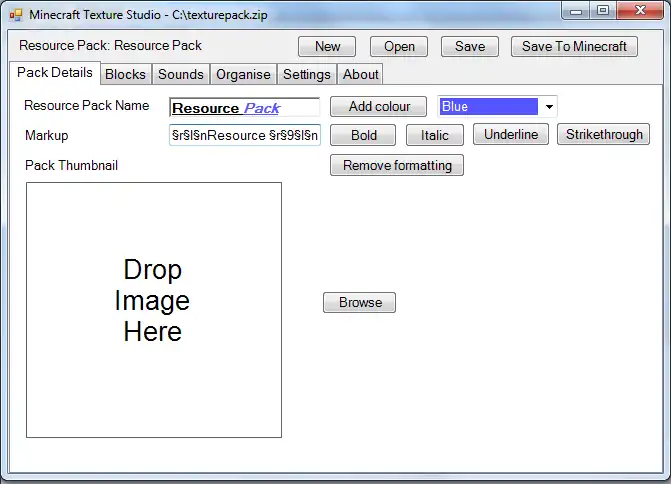This is the Linux app named Minecraft Texture Studio to run in Linux online whose latest release can be downloaded as MinecraftTextureStudio1.0.8source.zip. It can be run online in the free hosting provider OnWorks for workstations.
Download and run online this app named Minecraft Texture Studio to run in Linux online with OnWorks for free.
Follow these instructions in order to run this app:
- 1. Downloaded this application in your PC.
- 2. Enter in our file manager https://www.onworks.net/myfiles.php?username=XXXXX with the username that you want.
- 3. Upload this application in such filemanager.
- 4. Start the OnWorks Linux online or Windows online emulator or MACOS online emulator from this website.
- 5. From the OnWorks Linux OS you have just started, goto our file manager https://www.onworks.net/myfiles.php?username=XXXXX with the username that you want.
- 6. Download the application, install it and run it.
SCREENSHOTS
Ad
Minecraft Texture Studio to run in Linux online
DESCRIPTION
Easily create resource packs for minecraft. Program automatically detects your minecraft installation and imports the textures from minecraft allowing you to edit them easily, and import them into minecraft.You can also save your resource pack and give them them to friends, backup them up or post them online. Includes a 3D preview of all the blocks in minecraft and any changes you make to the textures is shown straight away on the preview
Features
- Save your resource pack for easy distribution
- Save your resource pack directly into your minecraft folder
- 3D preview of all the blocks in minecraft, with your changes reflected immediately
- Add a thumbnail to your resource pack
- Add a description to your resource pack
- Choose what textures you want to include in your resource pack
- Choose to extract from the minecraft jar, or use a folder that contains an extracted jar
- Change animations used in minecraft, such as water, lava or portals
- Add sounds to your resource pack
- Format your resource pack's name with colour, bold, italic, strikethrough or underline
- Change the textures used by items
- Support for HD textures
User interface
.NET/Mono
Programming Language
C#
This is an application that can also be fetched from https://sourceforge.net/projects/minecrafttexturestudio/. It has been hosted in OnWorks in order to be run online in an easiest way from one of our free Operative Systems.