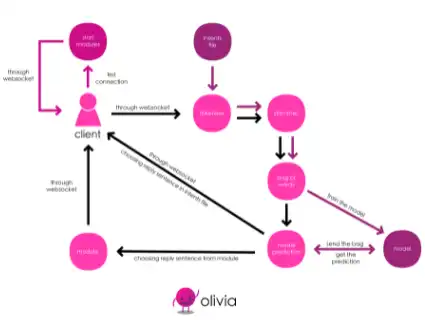This is the Linux app named Olivia whose latest release can be downloaded as 2.5.zip. It can be run online in the free hosting provider OnWorks for workstations.
Download and run online this app named Olivia with OnWorks for free.
Follow these instructions in order to run this app:
- 1. Downloaded this application in your PC.
- 2. Enter in our file manager https://www.onworks.net/myfiles.php?username=XXXXX with the username that you want.
- 3. Upload this application in such filemanager.
- 4. Start the OnWorks Linux online or Windows online emulator or MACOS online emulator from this website.
- 5. From the OnWorks Linux OS you have just started, goto our file manager https://www.onworks.net/myfiles.php?username=XXXXX with the username that you want.
- 6. Download the application, install it and run it.
SCREENSHOTS
Ad
Olivia
DESCRIPTION
Olivia is an open-source chatbot built in Golang using Machine Learning technologies. Its goal is to provide a free and open-source alternative to big services like DialogFlow. You can chat with her by speaking (STT) or writing, she replies with a text message but you can enable her voice (TTS). Olivia can listen to you by saying “Hey Olivia” or clicking on the central button. She speaks to reply to you unless you've disabled her voice. Olivia respects your privacy. All the data used by Olivia is saved in your client. Olivia is organized in modules to facilitate the addition of new capabilities. These modules can be written in Go to execute multiple tasks. The project is entirely open-source from the website to the backend. Thus you can build your own chatbot and contribute to Olivia. You can directly add the PWA to your home screen from the website, and you won't remember that it is a website running behind this native-like app.
Features
- The only chatbot project in Go that could be modulable and customizable
- Using daily a privacy-friendly chatbot is great
- The Website is a Progressive Web Application, which means you can add it to your phone and it seems like a native app!
- You can just use the websocket of Olivia now
- The app will automatically check for the file which contains the save of the neural network
- Many languages supported
Programming Language
Go
Categories
This is an application that can also be fetched from https://sourceforge.net/projects/olivia.mirror/. It has been hosted in OnWorks in order to be run online in an easiest way from one of our free Operative Systems.