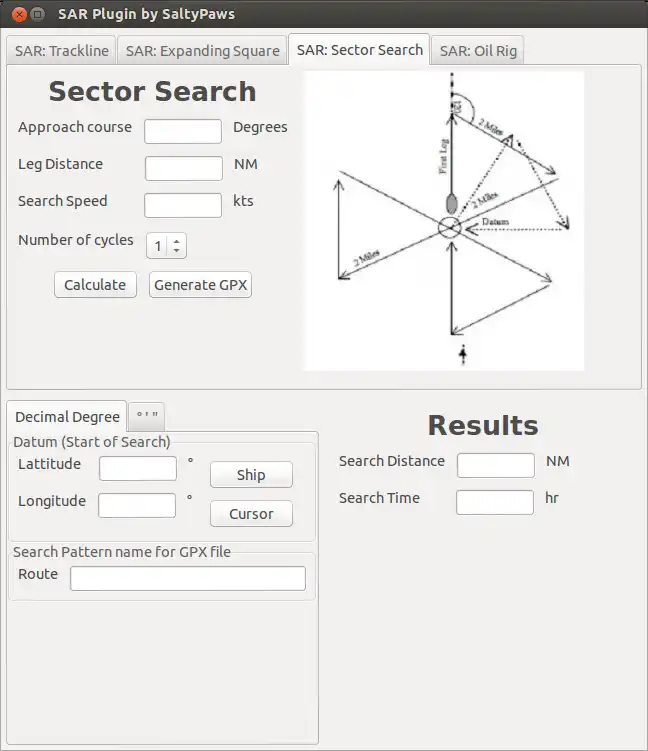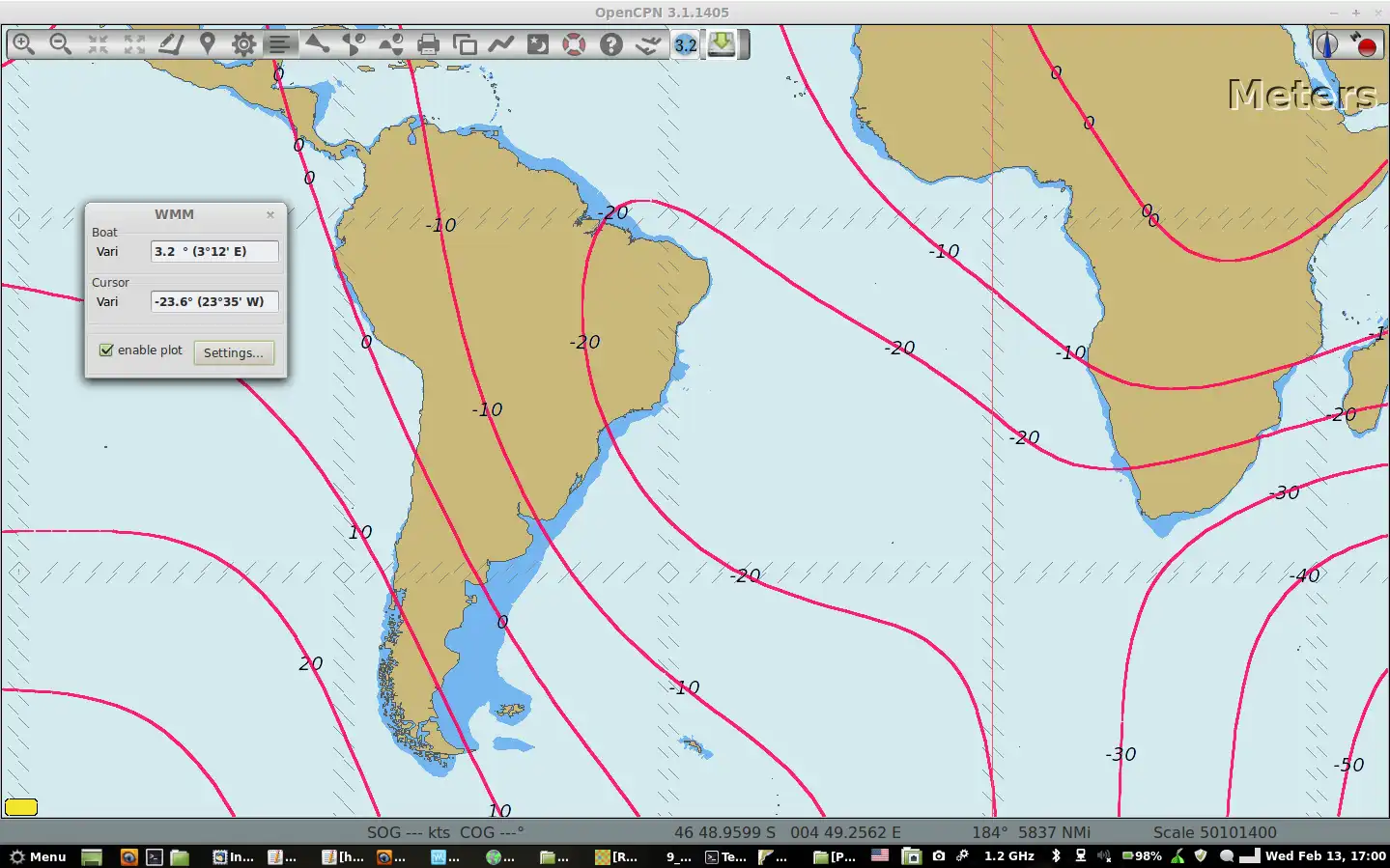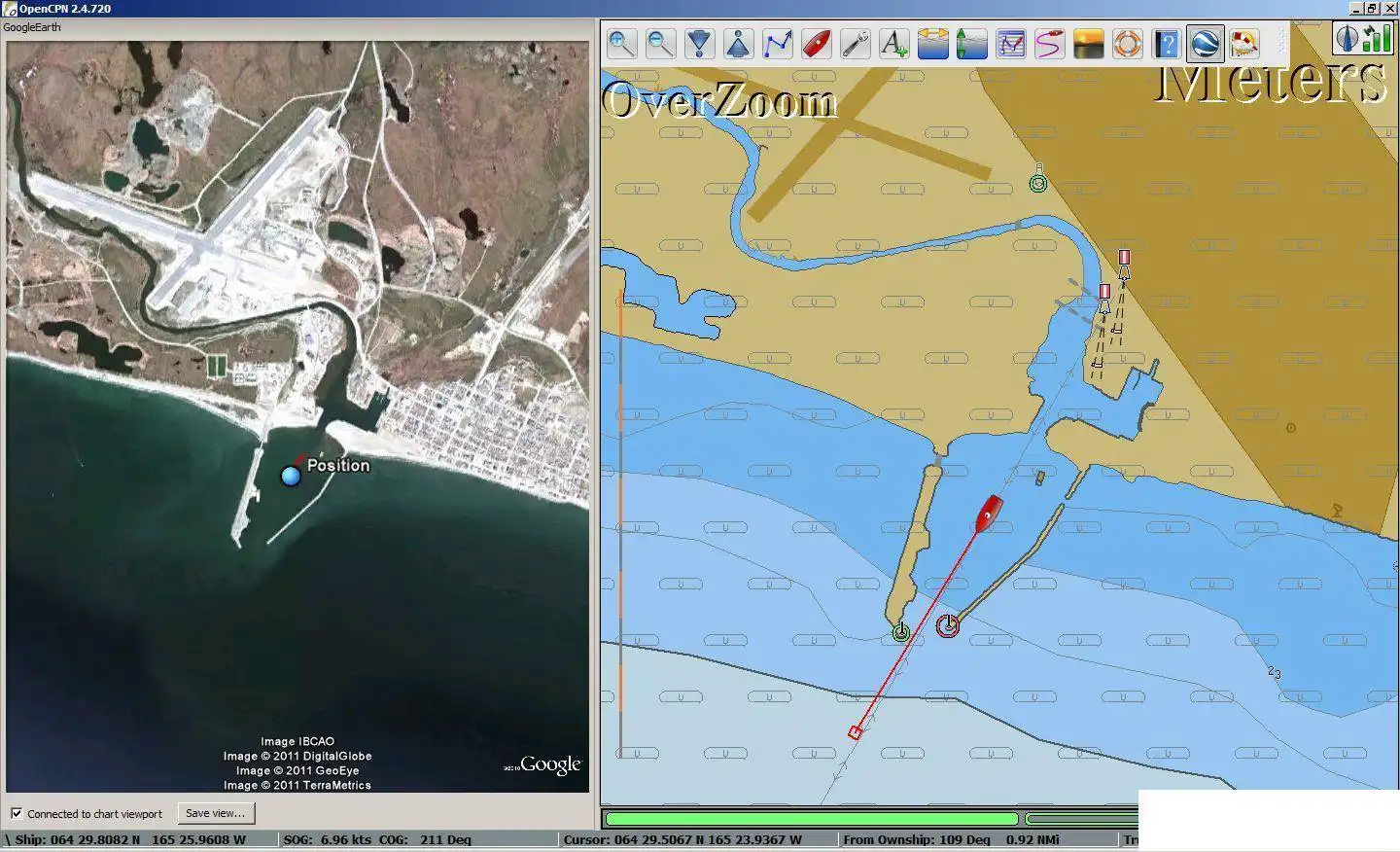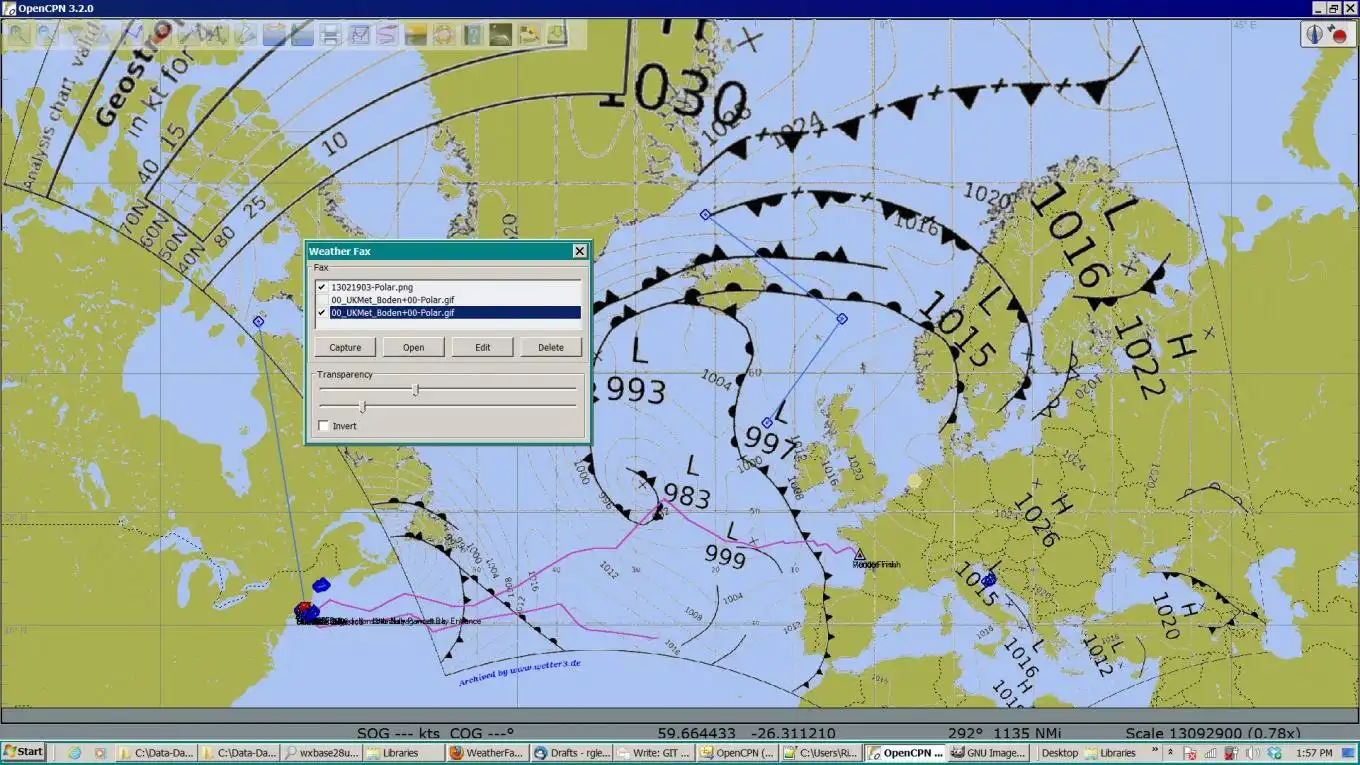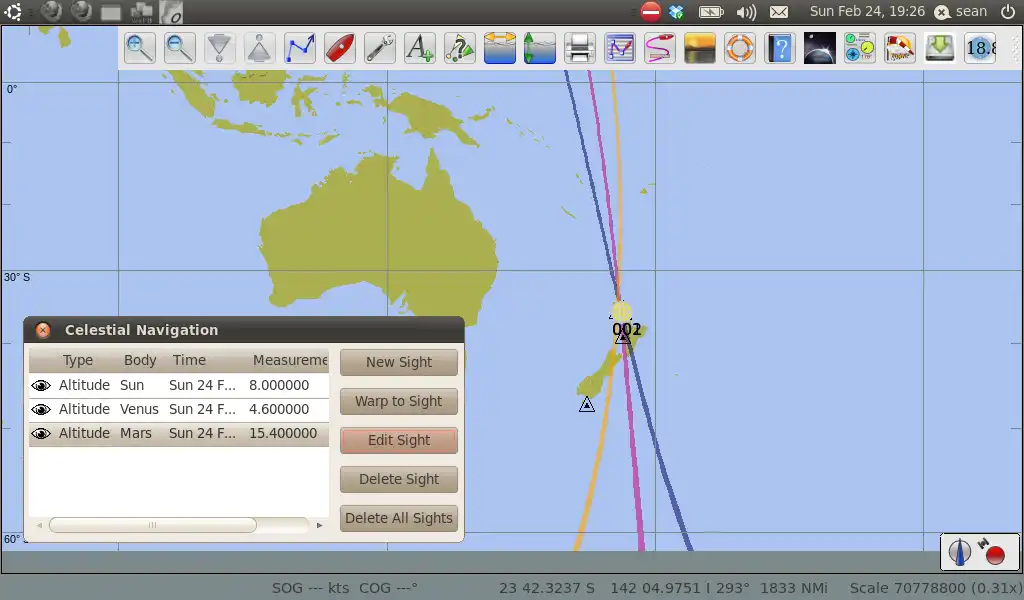This is the Linux app named opencpnplugins to run in Linux online whose latest release can be downloaded as vsop87d.txt.gz. It can be run online in the free hosting provider OnWorks for workstations.
Download and run online this app named opencpnplugins to run in Linux online with OnWorks for free.
Follow these instructions in order to run this app:
- 1. Downloaded this application in your PC.
- 2. Enter in our file manager https://www.onworks.net/myfiles.php?username=XXXXX with the username that you want.
- 3. Upload this application in such filemanager.
- 4. Start the OnWorks Linux online or Windows online emulator or MACOS online emulator from this website.
- 5. From the OnWorks Linux OS you have just started, goto our file manager https://www.onworks.net/myfiles.php?username=XXXXX with the username that you want.
- 6. Download the application, install it and run it.
SCREENSHOTS
Ad
opencpnplugins to run in Linux online
DESCRIPTION
This project hosts various plugins for the OpenCPN chart plotter, which are not bundled with the core package.OpenCPN is a free software (GPLv2) project to create a concise chart plotter and navigation software, for use underway or as a planning tool. OpenCPN is developed by a team of active sailors using real world conditions for program testing and refinement.
Features
- World Magnetic Model - Magnetic variation computing and display
- Google Earth Integration
- Radar type display for AIS targets
- Weatherfax weather maps overlay over the charts
- Celestial navigation calcullations and plotting
- General purpose and boating specific calculator
- Search and rescue pattern generation
Audience
End Users/Desktop
User interface
X Window System (X11), Win32 (MS Windows), Plugins, wxWidgets, GTK+
Programming Language
C++
This is an application that can also be fetched from https://sourceforge.net/projects/opencpnplugins/. It has been hosted in OnWorks in order to be run online in an easiest way from one of our free Operative Systems.