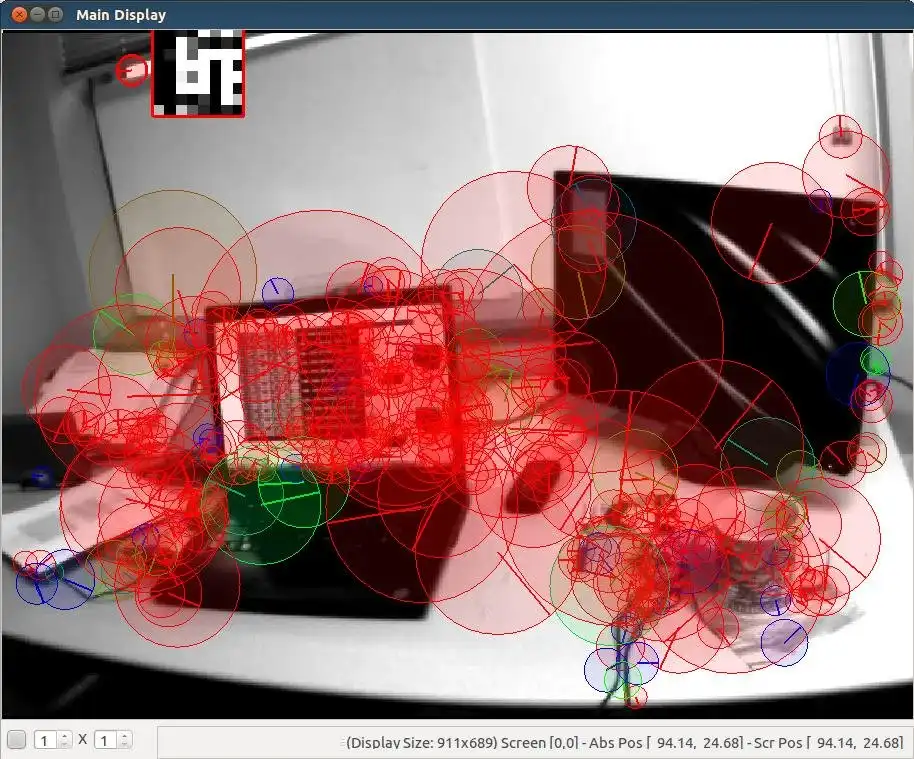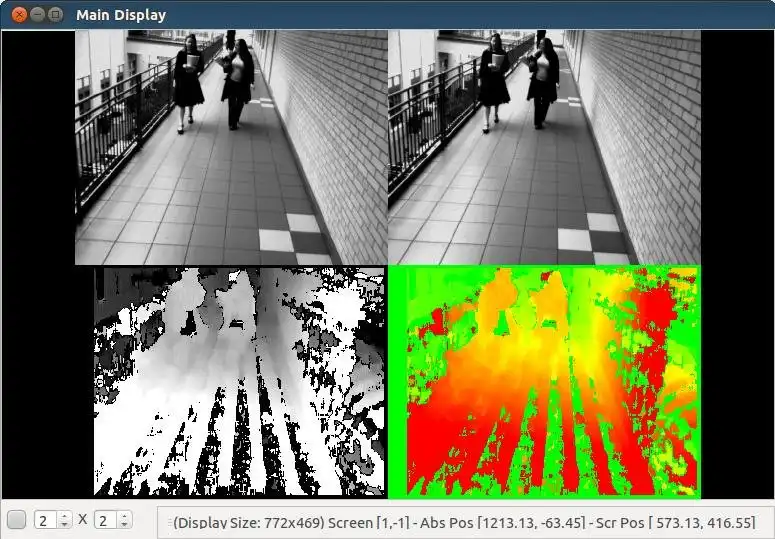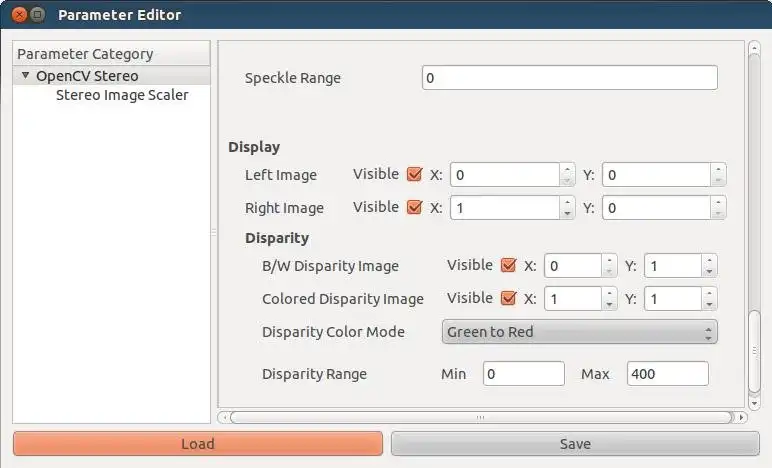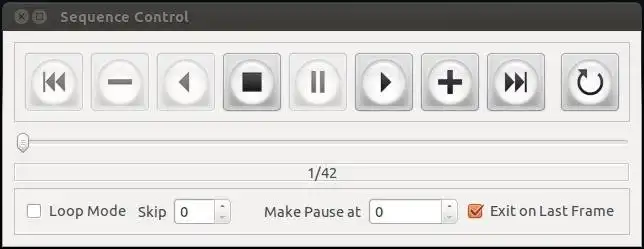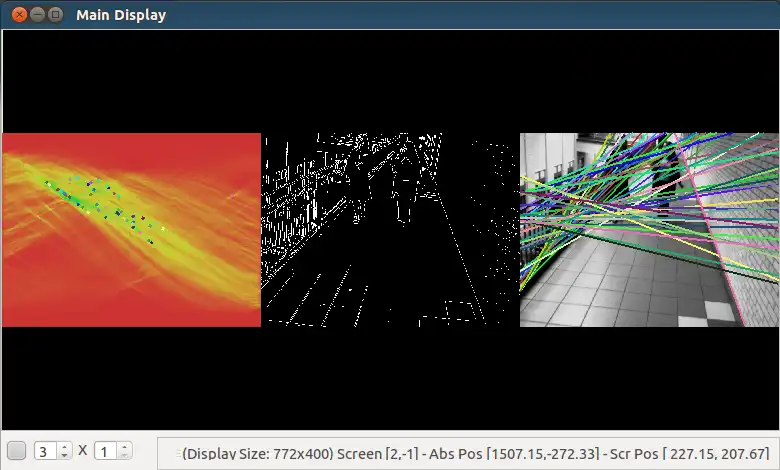This is the Linux app named qcv whose latest release can be downloaded as qcv_r01.03.tar.gz. It can be run online in the free hosting provider OnWorks for workstations.
Download and run online this app named qcv with OnWorks for free.
Follow these instructions in order to run this app:
- 1. Downloaded this application in your PC.
- 2. Enter in our file manager https://www.onworks.net/myfiles.php?username=XXXXX with the username that you want.
- 3. Upload this application in such filemanager.
- 4. Start the OnWorks Linux online or Windows online emulator or MACOS online emulator from this website.
- 5. From the OnWorks Linux OS you have just started, goto our file manager https://www.onworks.net/myfiles.php?username=XXXXX with the username that you want.
- 6. Download the application, install it and run it.
SCREENSHOTS
Ad
qcv
DESCRIPTION
QCV is a Qt-based computer vision framework library that provides an easy to use interface to display, analyze and run computer vision algorithms. The library is provided with practical examples to show what you can do with just a few lines of code. OpenCV is used as the supporting computer vision library.
QCV provides interfaces for C and C++. The C interface is a set of simple function calls to allow the user to visualize data and obtain events from the system and user input.
The C++ interface has more features allowing the user to run and analyze complex computer vision algorithm in a few lines of code (see the stereo and surf examples).
QCV offers a 2D visualization tool, an on-line on-the-fly parameter editor, a clock tool to evaluate computation times, and a control tool to manipulate input video and sequences of images.
Multiple application examples that demonstrate the main features of this framework are provided in the last release.
Check it out!
Features
- Computer vision toolbox including
- Powerfull 2D visualization tool
- 3D data visualization
- On-the-fly parameter editor
- Image sequence playback control tool
- Clock handling
- C and C++ interfaces
- Application examples to show easy of use
- Clear and intuitive programming style
Audience
Information Technology, Science/Research, Education, Advanced End Users, Developers, Engineering
User interface
Qt
Programming Language
C++, C
Database Environment
Flat-file
Categories
This is an application that can also be fetched from https://sourceforge.net/projects/qcv/. It has been hosted in OnWorks in order to be run online in an easiest way from one of our free Operative Systems.