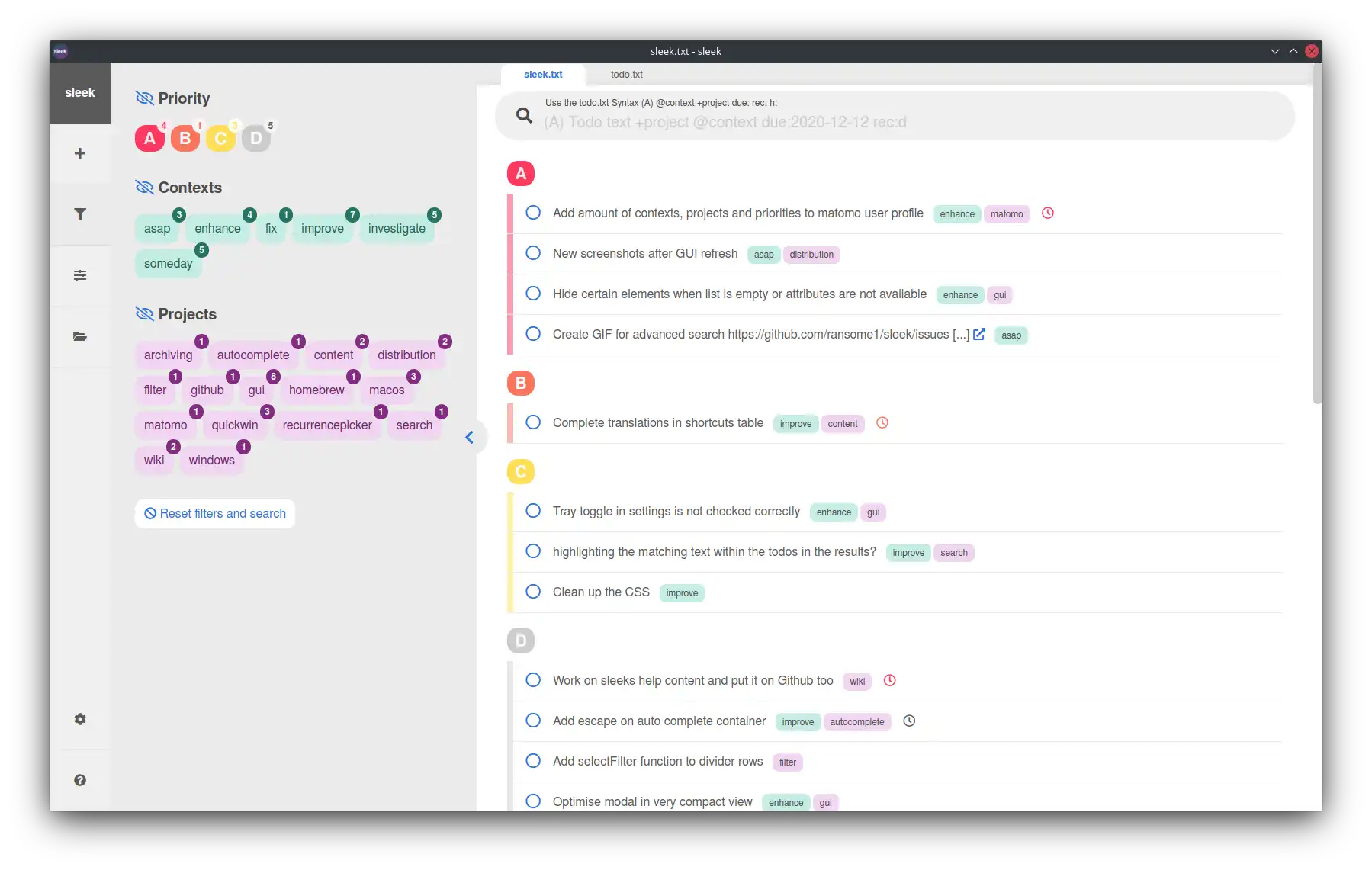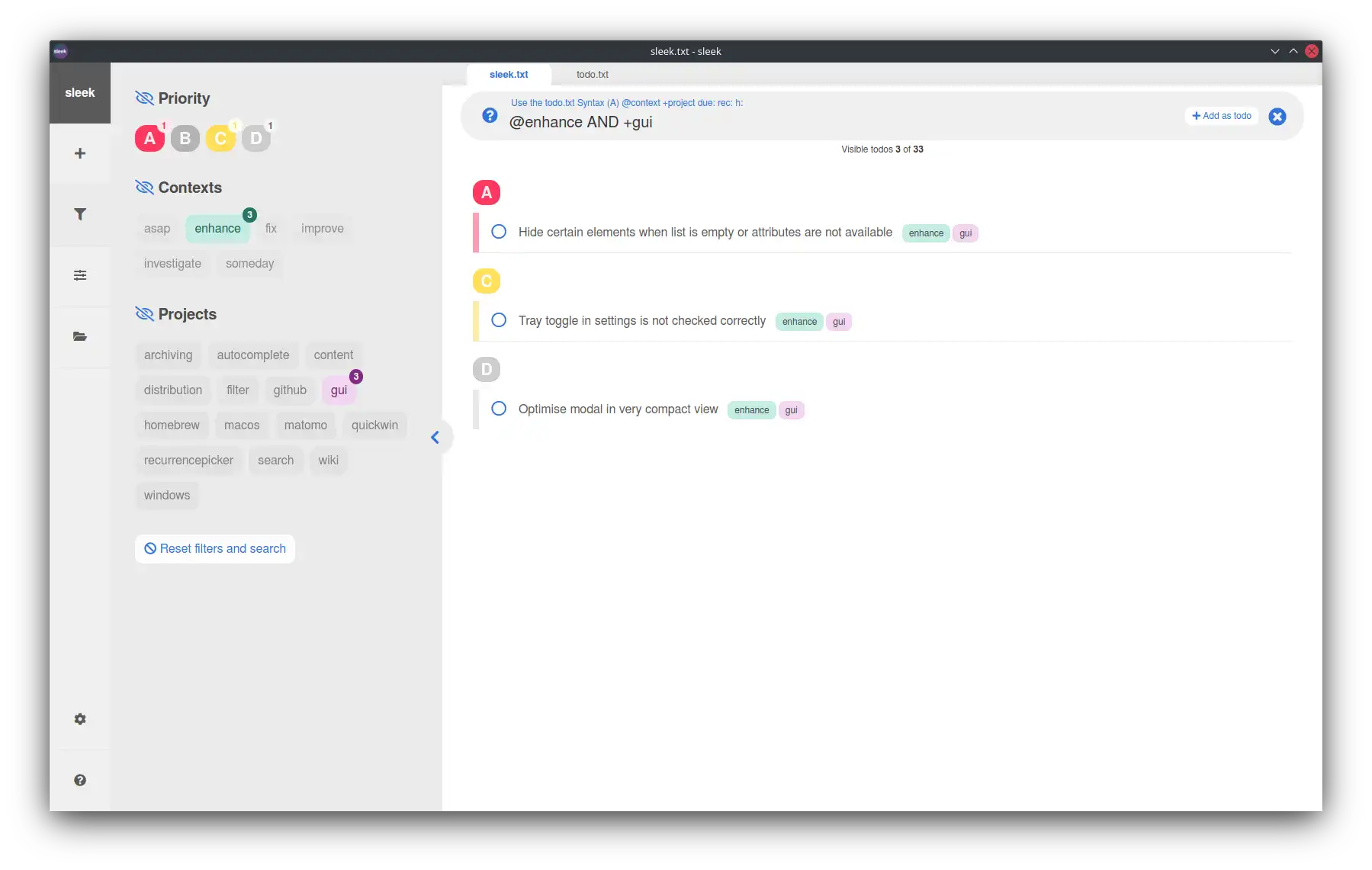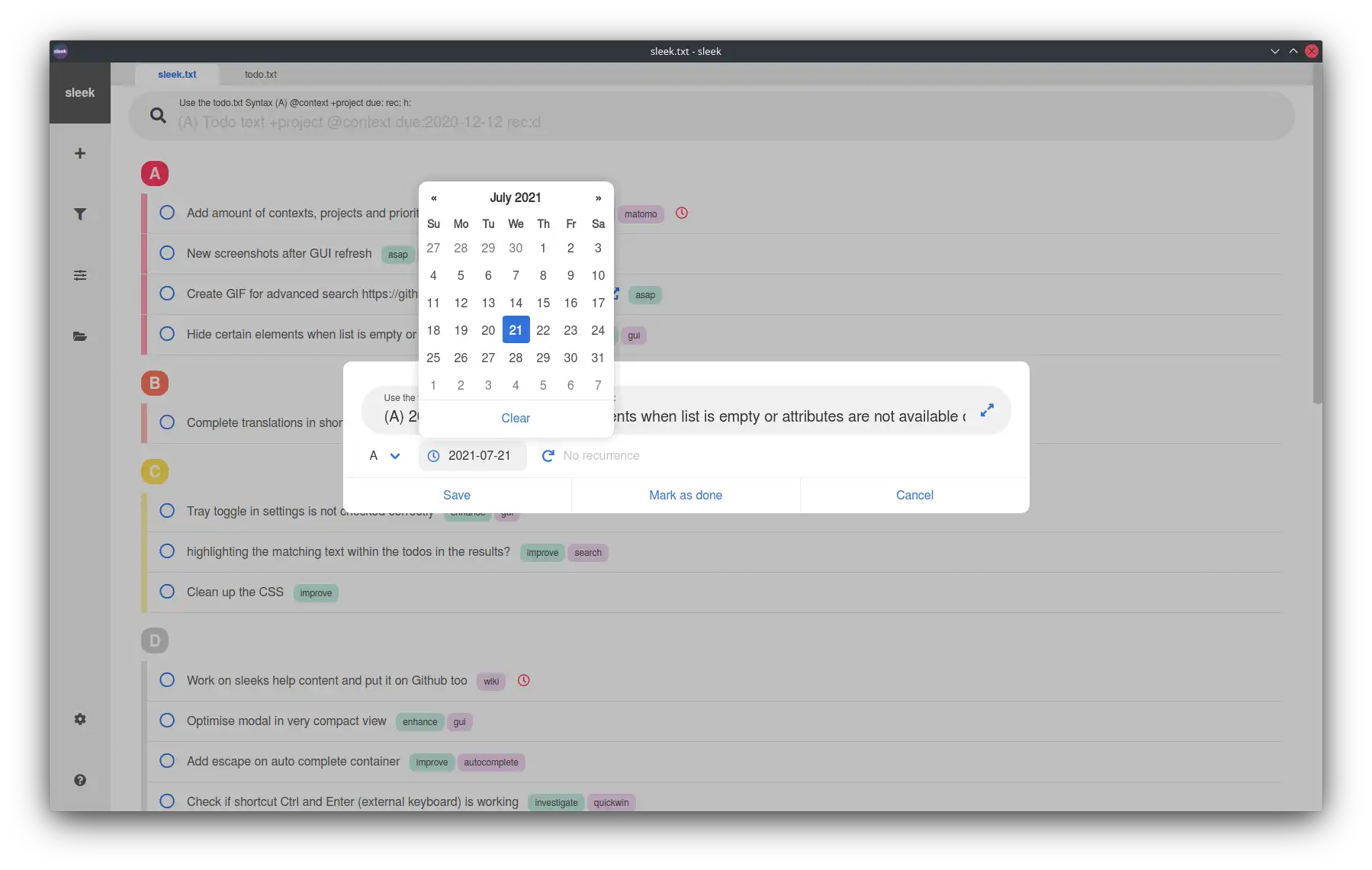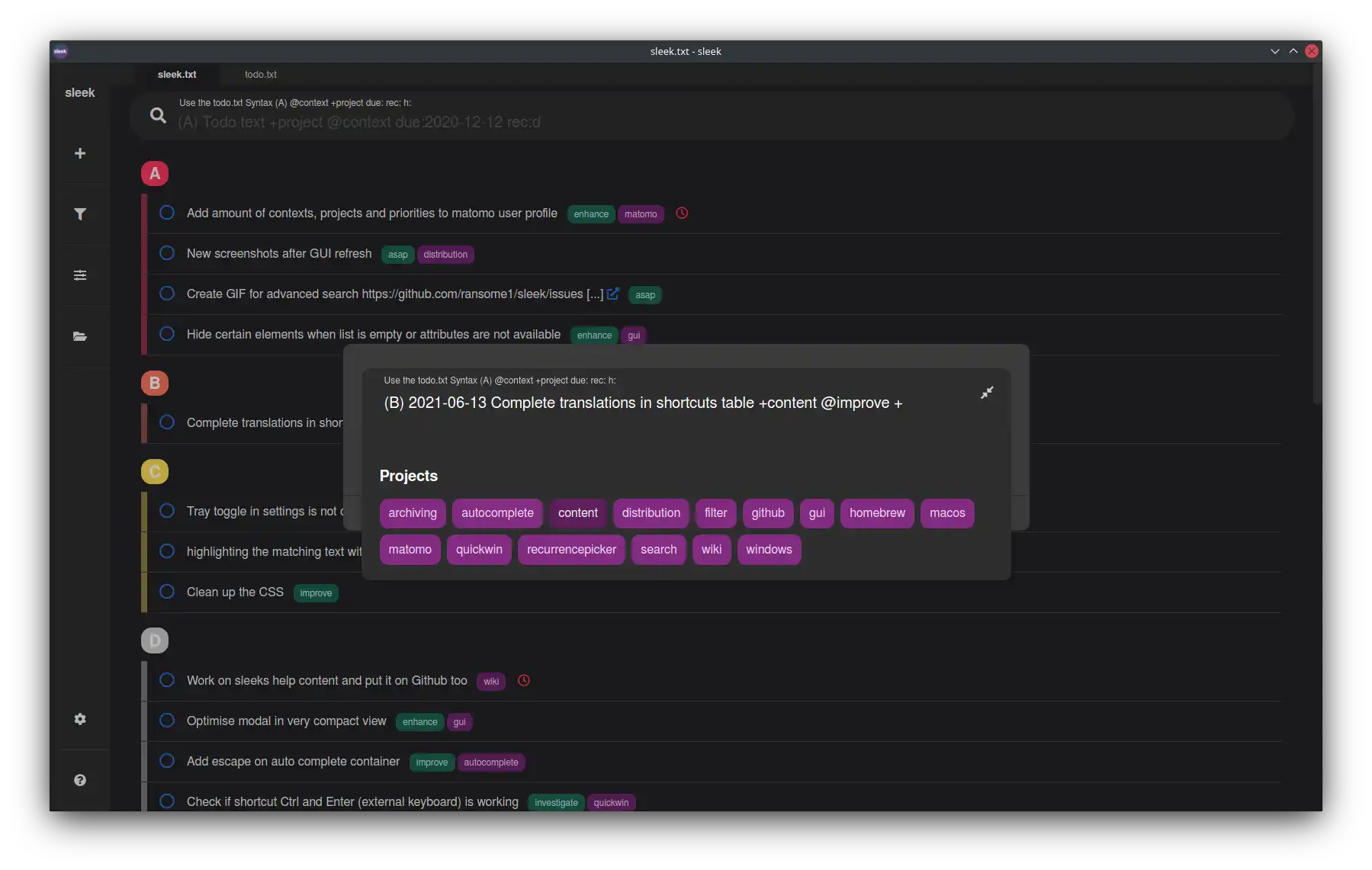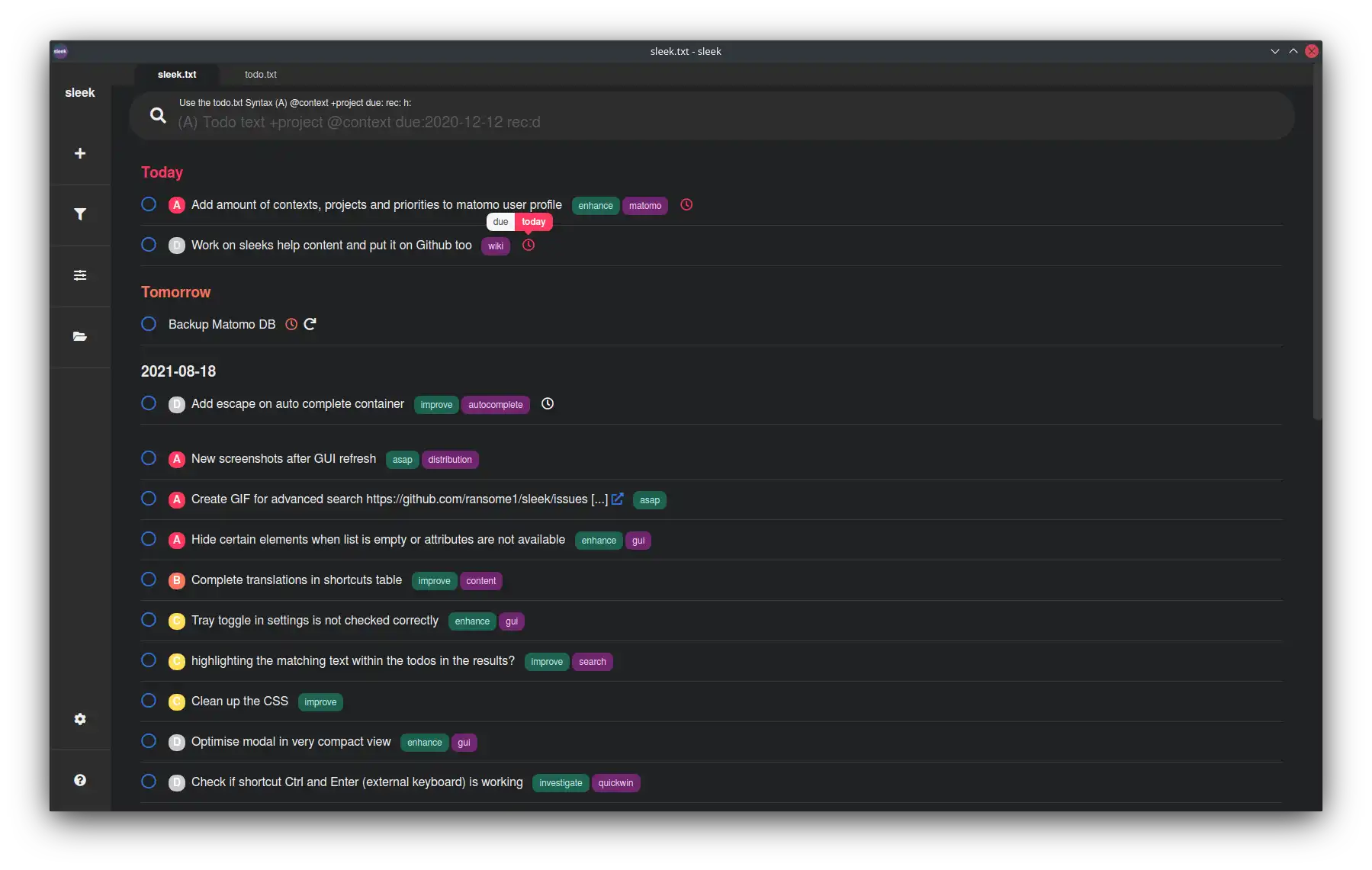This is the Linux app named sleek - todo.txt manager whose latest release can be downloaded as 1.1.6.zip. It can be run online in the free hosting provider OnWorks for workstations.
Download and run online this app named sleek - todo.txt manager with OnWorks for free.
Follow these instructions in order to run this app:
- 1. Downloaded this application in your PC.
- 2. Enter in our file manager https://www.onworks.net/myfiles.php?username=XXXXX with the username that you want.
- 3. Upload this application in such filemanager.
- 4. Start the OnWorks Linux online or Windows online emulator or MACOS online emulator from this website.
- 5. From the OnWorks Linux OS you have just started, goto our file manager https://www.onworks.net/myfiles.php?username=XXXXX with the username that you want.
- 6. Download the application, install it and run it.
SCREENSHOTS
Ad
sleek - todo.txt manager
DESCRIPTION
sleek is a free and open-source (FOSS) todo manager that makes use of the todo.txt format. sleeks GUI is modern and simple but still offers a decent set of functions which help users getting things done. sleek is available as a client for Windows, MacOS and Linux.
Users can add contexts, projects, priorities, due dates or recurrences to their todos. These todo.txt attributes can then be used in full-text search, as filters or to group and sort the todo list.
sleek manages and watches multiple todo.txt files continuously for changes, which makes it easy to integrate sleek with other todo.txt apps. Also users can switch to dark mode and choose from multiple languages.
Todos with due date or repeating todos will trigger notifications and completed todos can be hidden or archived into separate done.txt files. If users have tons of todos, a compact view can come in handy.
Features
- An existing todo.txt file can be used or a new one can be created
- Todos can be enriched and searched for by priorities, contexts, projects, due dates, start dates and recurrences
- Todo-List can be grouped and sorted by priorities, due dates, contexts or projects
- Todos can be filtered by contexts, projects and priorities
- Todos can be looked up by full-text search
- Autocomplete function suggests available contexts and projects
- Keyboard shortcuts following todotxt.net
- Tabindex available
- A todo can be hidden but its attributes will be available in the filter drawer and autocomplete function
- Due dates trigger alarms and appear as badges in sleeks icon
- Dark and light mode can be toggled
- A compact view is available
- Completed todos can be bulk archived to a separate done.txt ([name of todo file]_done.txt) file
- Completed todos can be shown or hidden
- Multi line todos can be created
- Filters can be renamed or deleted by right clicking on them
- Filters are sorted alphanummerically
- Hyperlinks are detected automatically and can be clicked using the icon
- A file watcher rereads the todo.txt file if it has been changed
- Multiple todo.txt files can be managed
- Multiple languages are either detected or can be set by hand to English, German, Italian, Spanish, French, Simplified Chinese and Brazilian Portugese
- sleek can be minimized to tray
- Existing todos can be used as templates for new ones
Audience
Advanced End Users, Developers, End Users/Desktop, Management
User interface
Electron
Programming Language
JavaScript
Categories
This is an application that can also be fetched from https://sourceforge.net/projects/sleek/. It has been hosted in OnWorks in order to be run online in an easiest way from one of our free Operative Systems.