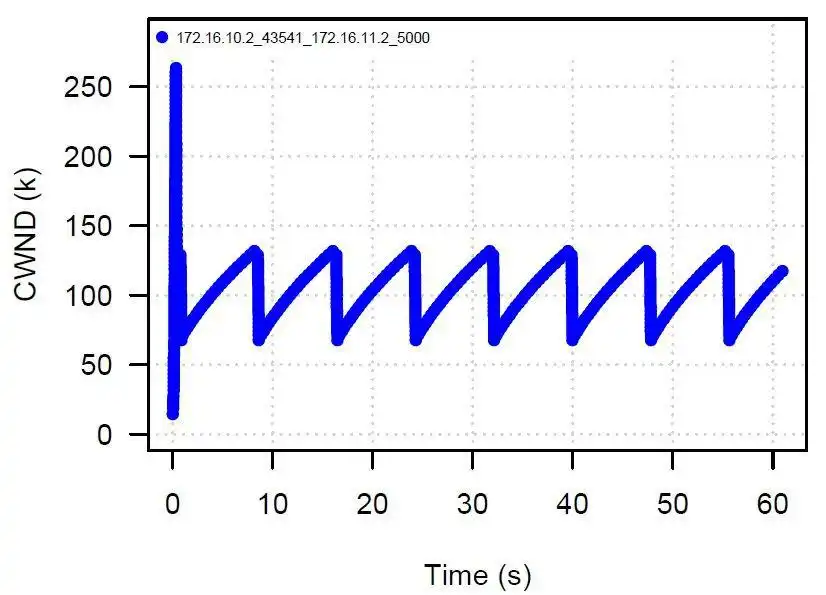This is the Linux app named TEACUP to run in Linux online whose latest release can be downloaded as teacup-1.1.tar.gz. It can be run online in the free hosting provider OnWorks for workstations.
Download and run online this app named TEACUP to run in Linux online with OnWorks for free.
Follow these instructions in order to run this app:
- 1. Downloaded this application in your PC.
- 2. Enter in our file manager https://www.onworks.net/myfiles.php?username=XXXXX with the username that you want.
- 3. Upload this application in such filemanager.
- 4. Start the OnWorks Linux online or Windows online emulator or MACOS online emulator from this website.
- 5. From the OnWorks Linux OS you have just started, goto our file manager https://www.onworks.net/myfiles.php?username=XXXXX with the username that you want.
- 6. Download the application, install it and run it.
SCREENSHOTS
Ad
TEACUP to run in Linux online
DESCRIPTION
TEACUP automates many aspects of running TCP performance experiments in a specially-constructed physical testbed. TEACUP enables repeatable testing of different TCP algorithms over a range of emulated network path conditions, bottleneck rate limits and bottleneck queuing disciplines.TEACUP utilises a text-based configuration file to define experiments as combinations of parameters specifying desired network path and end host conditions. When multiple values are provided (e.g. for TCP congestion control algorithm), an experiment is made up of multiple tests.
For each experiment and test, TEACUP collects a range of data, such as tcpdump files of traffic seen or TCP stack information (e.g. using Web10G). TEACUP also collects a variety of metadata from the end hosts and bottleneck router, such as the actual OS/kernel version(s) used.
TEACUP also provides some simple tools for analysing the results of experiments, such as plotting a flow's experienced RTT over time.
Audience
Science/Research, Telecommunications Industry
User interface
Command-line
Programming Language
Unix Shell, Python, S/R
This is an application that can also be fetched from https://sourceforge.net/projects/teacup/. It has been hosted in OnWorks in order to be run online in an easiest way from one of our free Operative Systems.